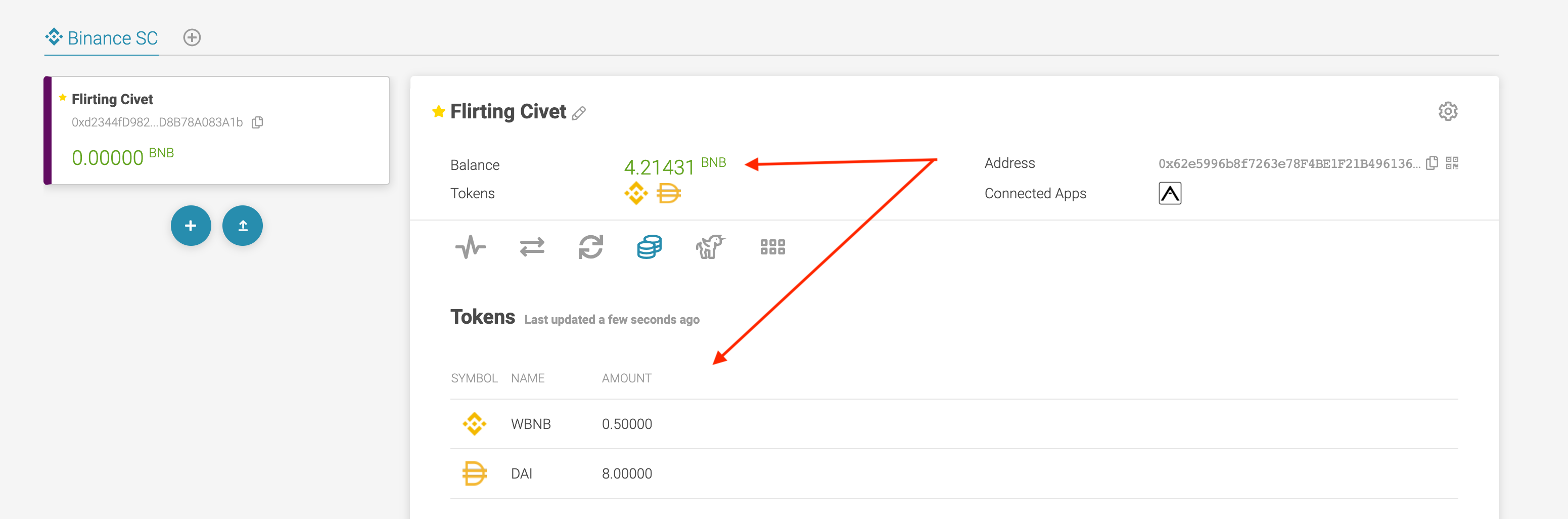How to create a BSC wallet with Venly
If you are looking for a user-friendly BNB Smart Chain wallet, consider creating a Venly Wallet. It allows you to enable the recovery mechanism and comes with end-user support via their in-app chat, making sure you are never lost in the wonderful land of cryptocurrency.
Key features
- Cloud wallet offers support for Web and mobile
- Register via social (Google, Facebook, Twitter)
- In-app crypto purchases
- Support multiple blockchains
- Build for a mainstream audience
- In-app customer support
Step 1. Sign up with Venly
- Navigate to https://wallet.venly.io/
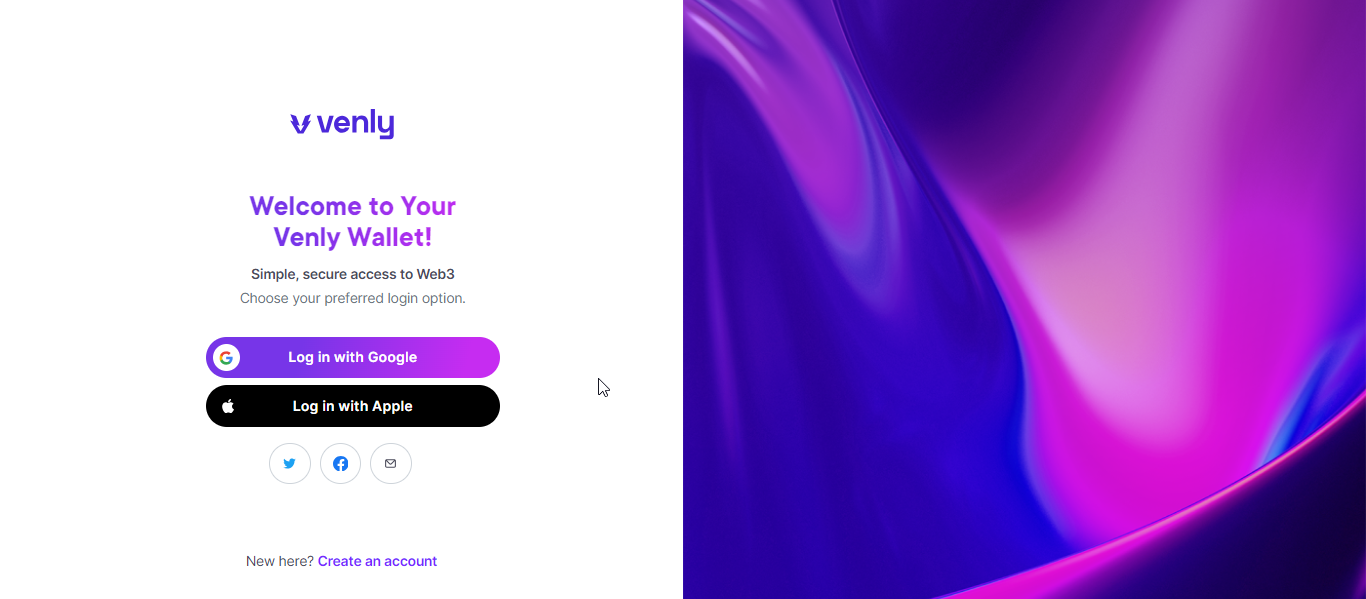
- Click 'Create an account' if you are new to Venly.
- You can sign up to Venly with your social credentials or with your email and password.
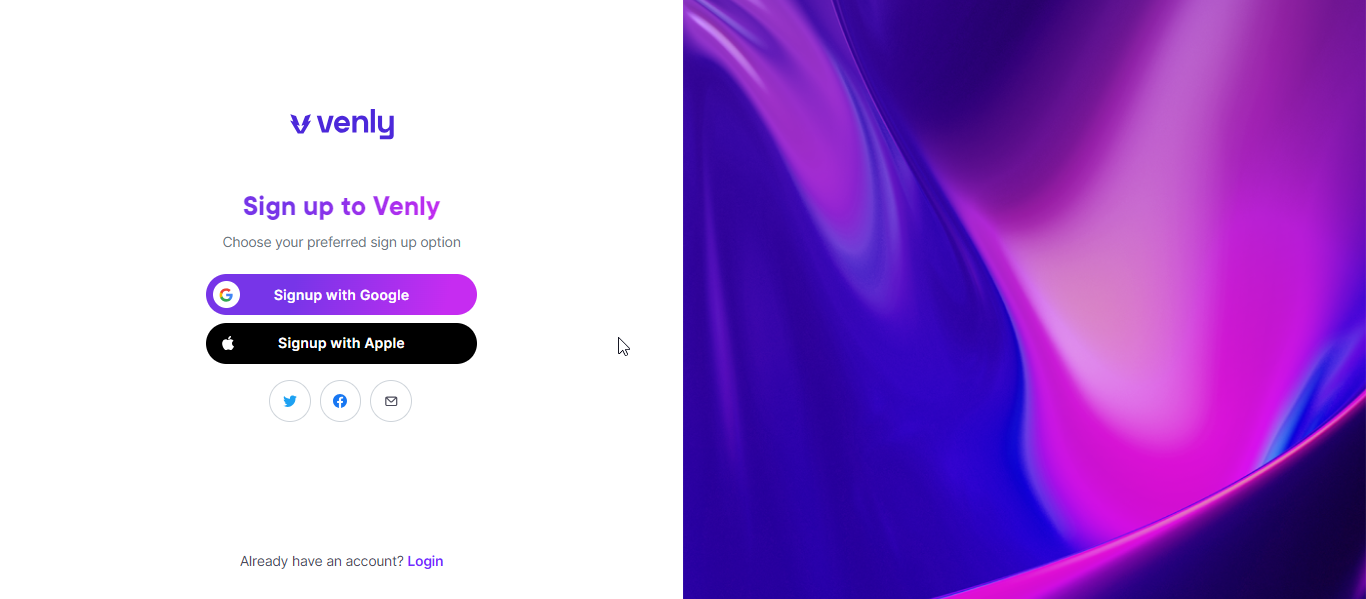
- After signing up with one of your social accounts (fastest) or with your email address and password, you will need to accept the terms and conditions.
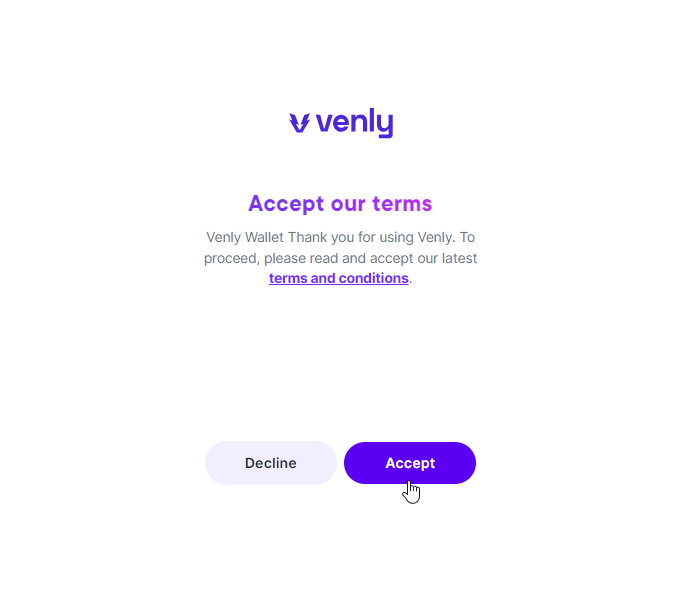
- An authentication code will be sent to your email address. Enter the code and click Submit.
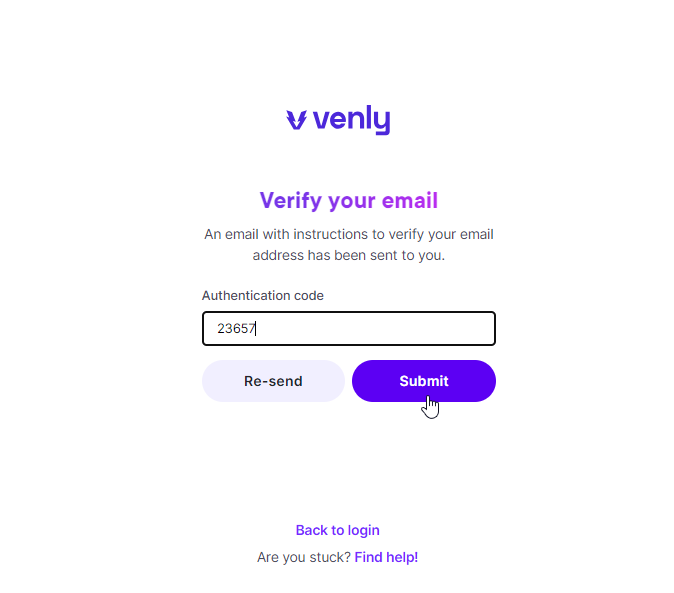
- To secure your wallet you need to configure a PIN. Your PIN should be 6 digits and it will be used to approve future transactions.
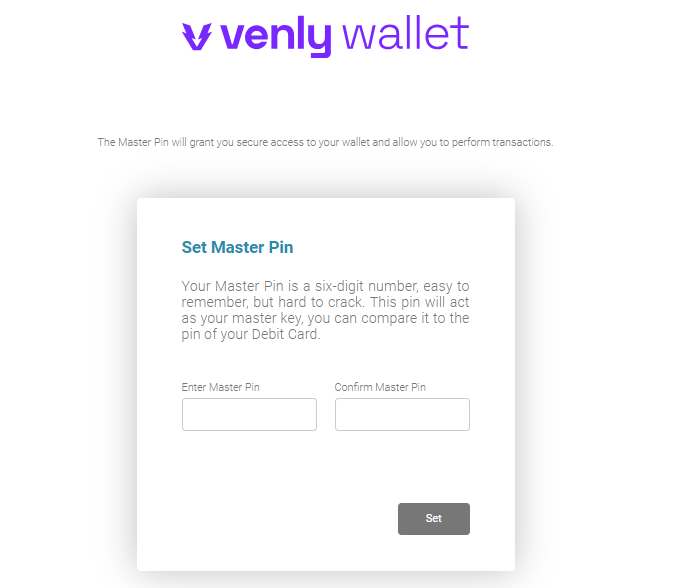
- Next, it is mandatory to enable emergency code. This will help with PIN resets in case you forget your PIN. Click Next.
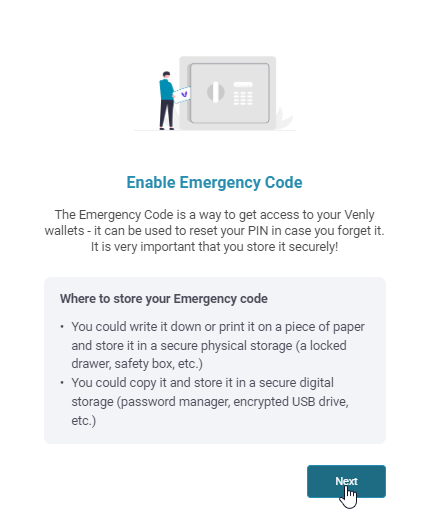
- Confirm your PIN and click Create.
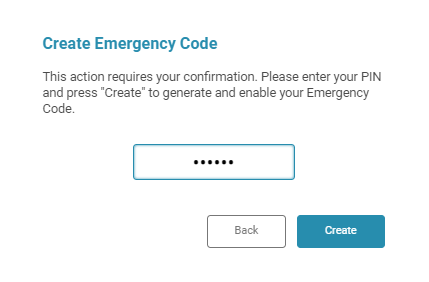
- Copy the emergency code and save it somewhere safe. (It will be used for PIN resets)
- Check the box confirming you stored the emergency code safely. (You cannot view it again)
- Click Close.
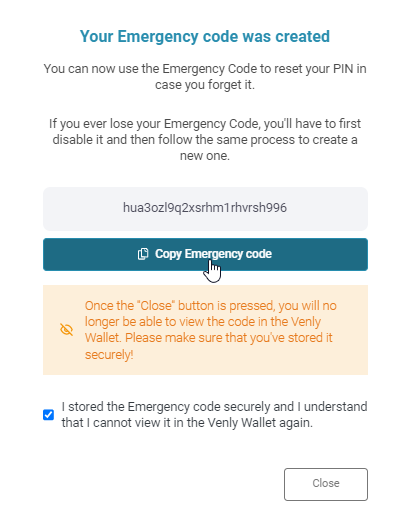
Step 2. Create your wallet
- Now that you've configured your PIN and saved your emergency code, you are ready to create a BNB Smart Chain wallet. Just click on BNB Chain from the list.
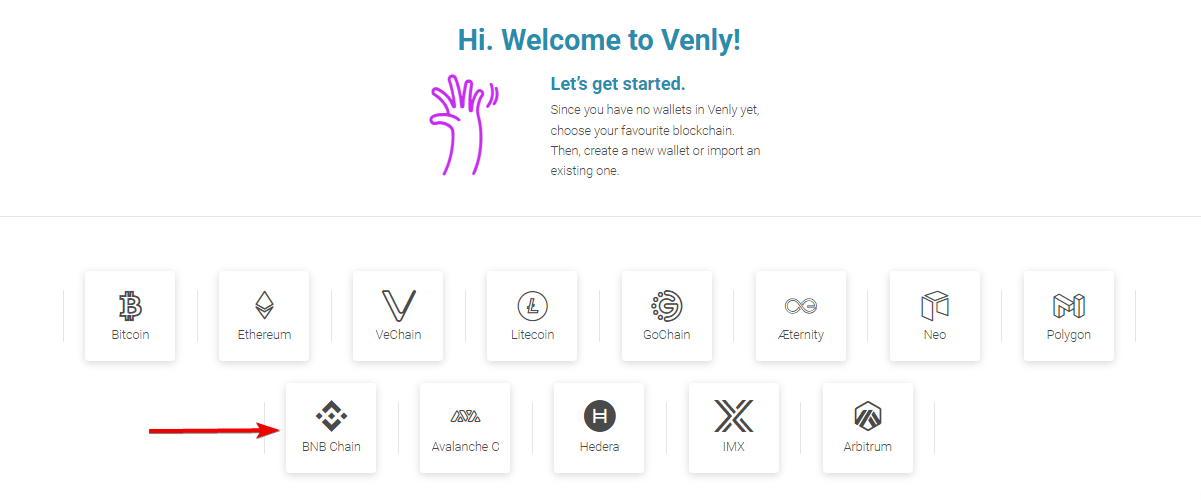
- To create a new wallet press Create New Wallet
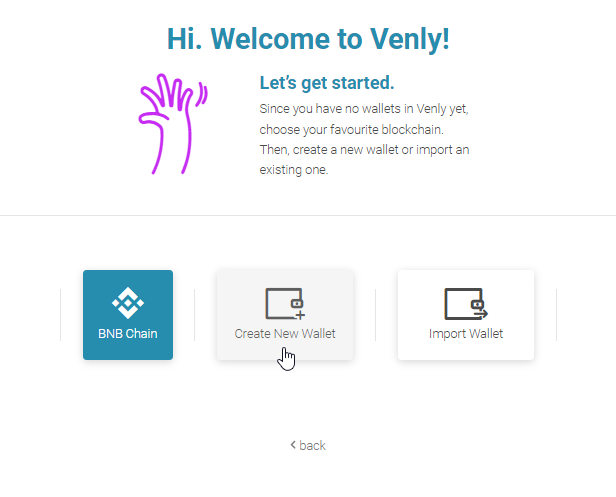
- Once you've pressed the button, Venly will ask you to confirm using your PIN (the one you configured a few steps before). After that, your wallet will be created and you will be taken to your Dashboard.
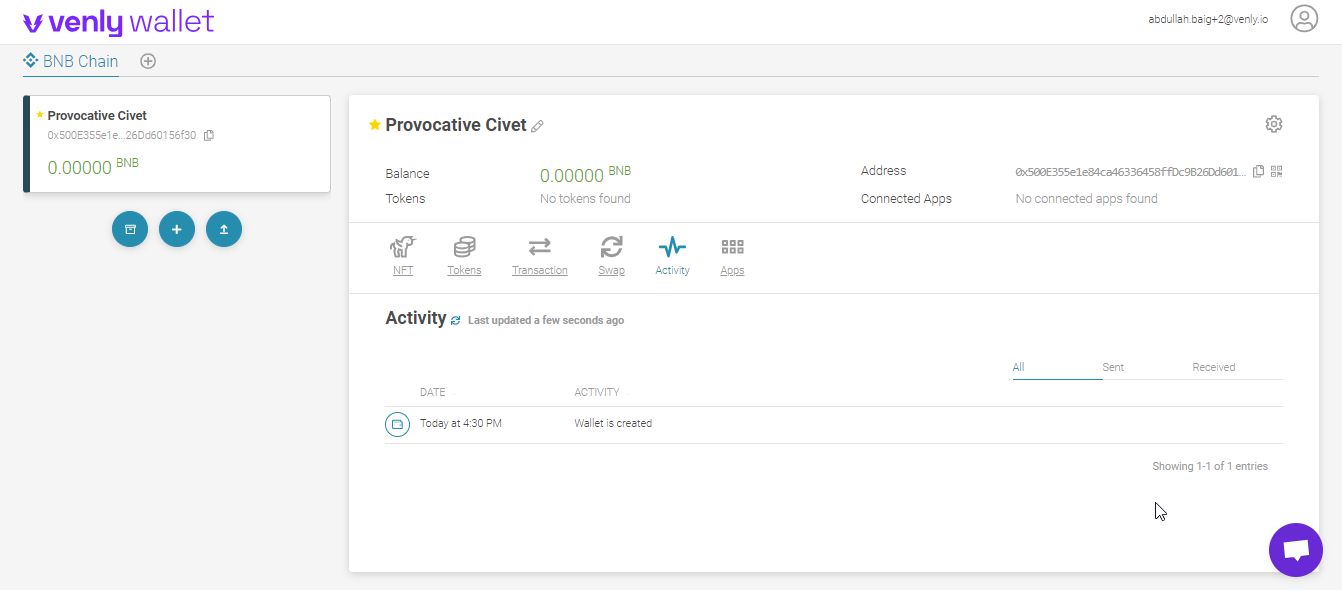
🥳 Congratulations!
- You have now created your BNB Smart Chain wallet to manage your digital assets on the BNB Smart Chain blockchain.
Receive BNB and BEP20 tokens
- Every BSC wallet in Venly can send and receive BNB or BEP20 tokens. They will automatically appear in your wallet.