How to create BNB Smart Chain Wallet on Coin98 Wallet
Users are able to store, send & receive BNB, the native token of BNB Smart Chain and BEP20 tokens on Coin98 Wallet
Coin98 Mobile Wallet
Step 1: Open Coin98 Mobile Wallet & click Manage on the home screen.
Step 2: Click Add Wallet, choose BNB Smart Chain (BNB BEP20) icon, and click Create.
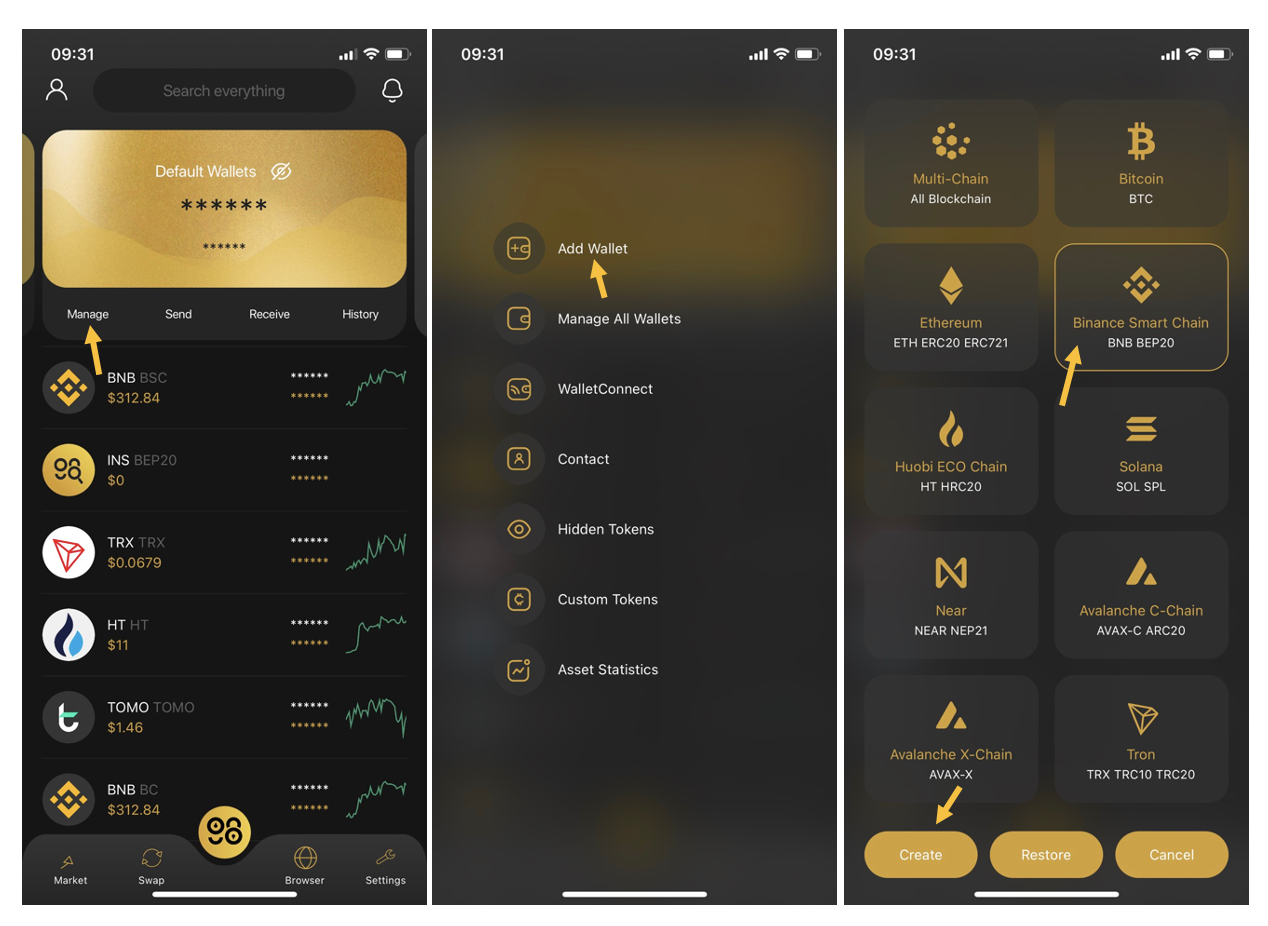
Step 3: Name the wallet. Click Next
Paste the provided Passphrase/ Private Key into the confirmation box.
After copying & saving your Passphrase, tick the “Backup your recovery key” box to confirm & back up the provided Passphrase & Private Key. Please note that this information is crucial to keeping your assets safe.
Tick the remaining boxes to confirm you’re aware of the risks.
Click Create Wallet.
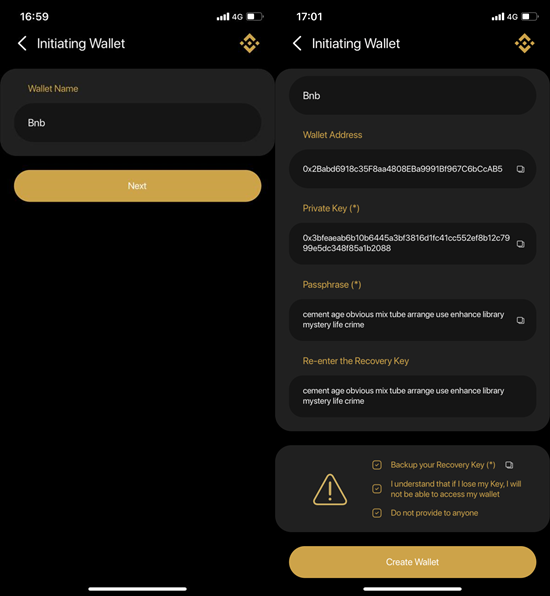
Your BNB Wallet will instantly be displayed on the home screen. You can also click Manage to check your wallets.
How to receive BNB and BEP20 tokens to Coin98 Mobile Wallet
Step 1: Select your BNB (BEP20) wallet on the home screen.
Step 2: Click Receive.
Step 3: Click the copy icon to copy the wallet address.
Step 4: Send BNB tokens to this address.
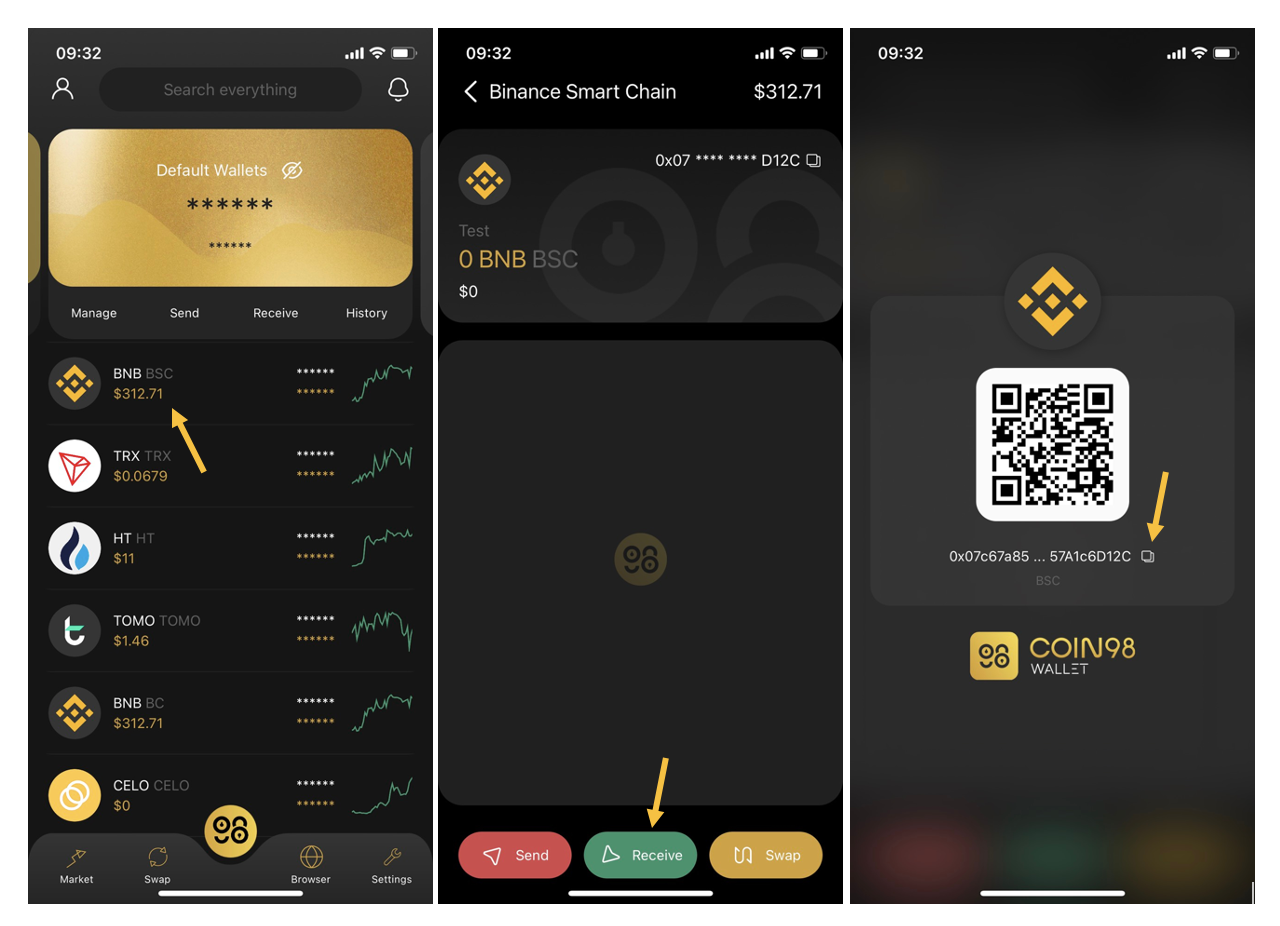
How to send BNB and BEP20 tokens from Coin98 Mobile Wallet
Step 1: Select your BNB (BEP20) wallet on the home screen.
Step 2: Click Send.
Step 3: Fill in the amount of tokens, the receiver’s wallet address, messages (if necessary) and adjust the gas fee to your needs.
Step 4: Slide Send to complete.
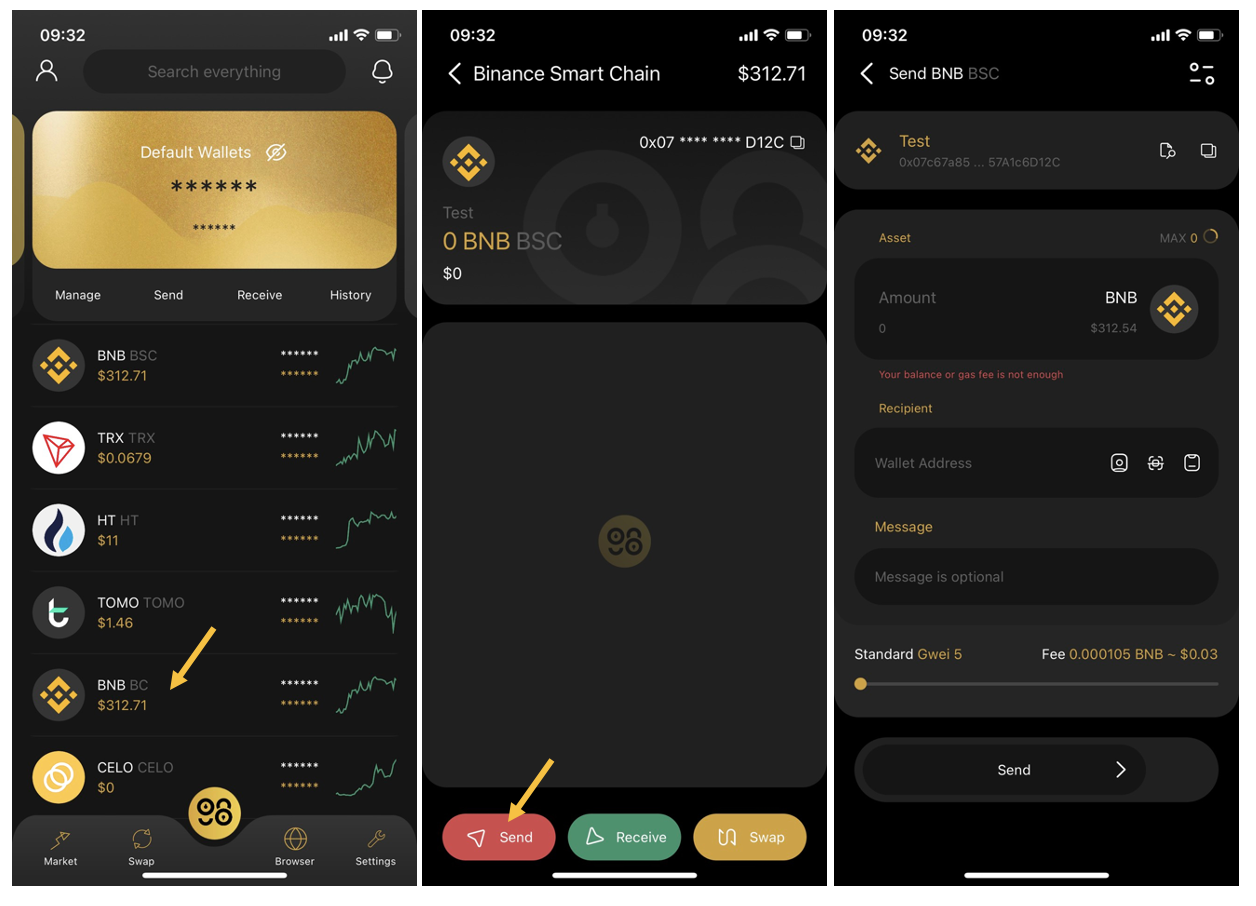
Note:
The default gas fee on Coin98 Wallet has been set at the standard rate that offers the most optimized speed at a reasonable cost.
The gas fee is approximately 0.000105 BNB for each transaction on BNB Smart Chain.
Coin98 Extension Wallet
Users are also able to store, send & receive BNB and BEP20 tokens directly on Coin98 Extension Wallet.
Step 1: Open Coin98 Extension Wallet, enter your password, and click Manage on the home screen → Click Add Wallet.
Step 2: Choose BNB Smart Chain (BNB BEP20) wallet icon, then click Create Wallet.

Step 3: Name the wallet & back up the provided Passphrase & Private Key. Please note that this information is crucial for keeping your assets safe.
After copying & saving your Passphrase, tick the “Backup your recovery key” box to confirm.
Tick the remaining boxes to confirm you’re aware of the risks.
Click Create Wallet.
Step 4: Paste the provided Passphrase into the confirmation box, then click Create.
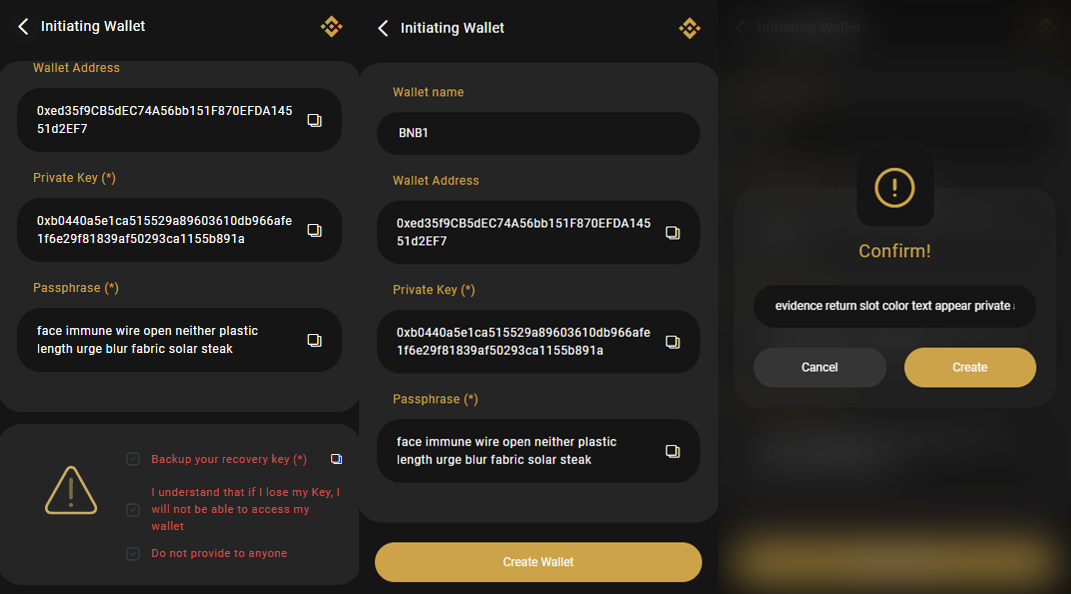
Your BNB Wallet will instantly be displayed on the home screen. You can also click Manage to check your wallets.
How to receive BNB and BEP20 tokens
Step 1: Click on your BNB wallet on the home screen.
Step 2: Choose Receive.
Step 3: Copy the wallet address by clicking the Copy icon or screenshot the QR code.
Transfer BEP20 tokens to the address copied on step 3.
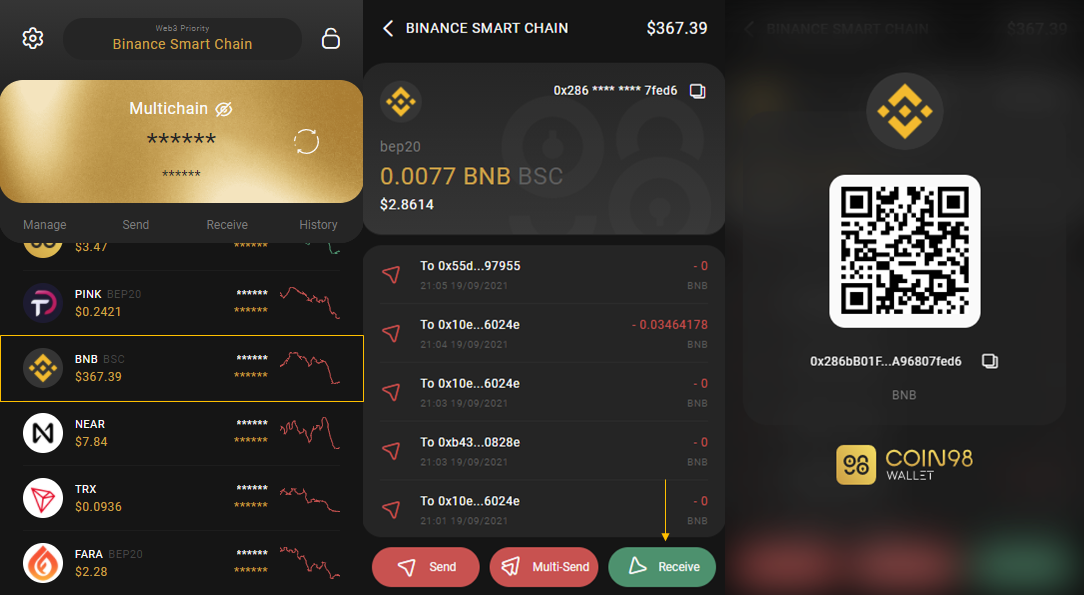
How to send BNB and BEP20 tokens
Step 1: Click on your BNB wallet on the home screen.
Step 2: Choose Send.
Step 3: Enter the amount and the recipient's wallet address, adjust the gas setting, then click Send to complete the transaction.
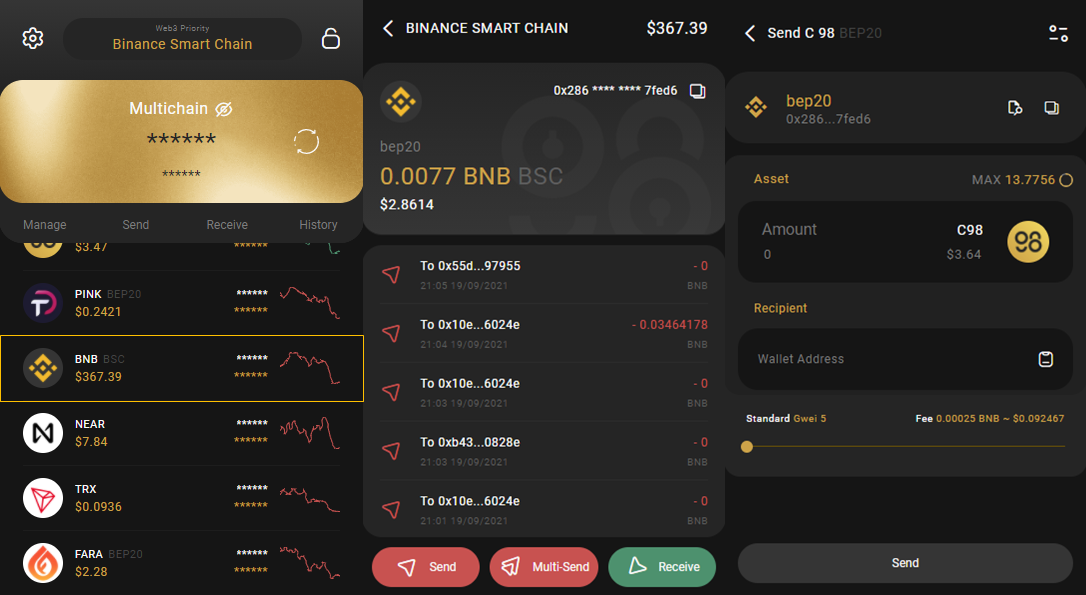
Note:
The default gas fee on Coin98 Wallet has been set at the standard rate that offers the most optimized speed with a reasonable cost.
The gas fee is approximately 0.000105 BNB for each transaction on BNB Smart Chain.