Using Infinity Wallet on the BNB Smart Chain
What is it?
Infinity Wallet is the ultimate easy to use, secure, multicurrency, practical and convenient self-custodial cryptocurrency wallet, that provides all a user will ever need in one platform. With a wide range of new and innovative features to access digital assets, empowering financial freedom.
Advancing the world of decentralized finance with an all-in-one digital wallet experience and streamlining adoption of cryptocurrency. Infinity Wallet is packed with a wealth of features and designed for the best possible user experience. With a simple and modular interface allowing to interact, monitor, trade, transact, view news and much more in a secure environment, as the one-stop application that a user will ever need for decentralized finance.
Connect to DeFi protocols and Dapps directly on desktop or mobile from within the Infinity Wallet, to securely use decentralized platforms without compromising your assets. Providing enhanced ease of use and security, as well as support for multiple chains.
Download Link
- Downloads: https://infinitywallet.io/download
- BNB Page: https://infinitywallet.io/asset/binance
Install Infinity Wallet
Go to https://infinitywallet.io to install the most recent version of the Infinity Wallet.
The Infinity Wallet is currently available to be downloaded for desktop devices on Windows, macOS and Linux. In the coming months there will be a mobile wallet released to accompany our revolutionary desktop wallet.
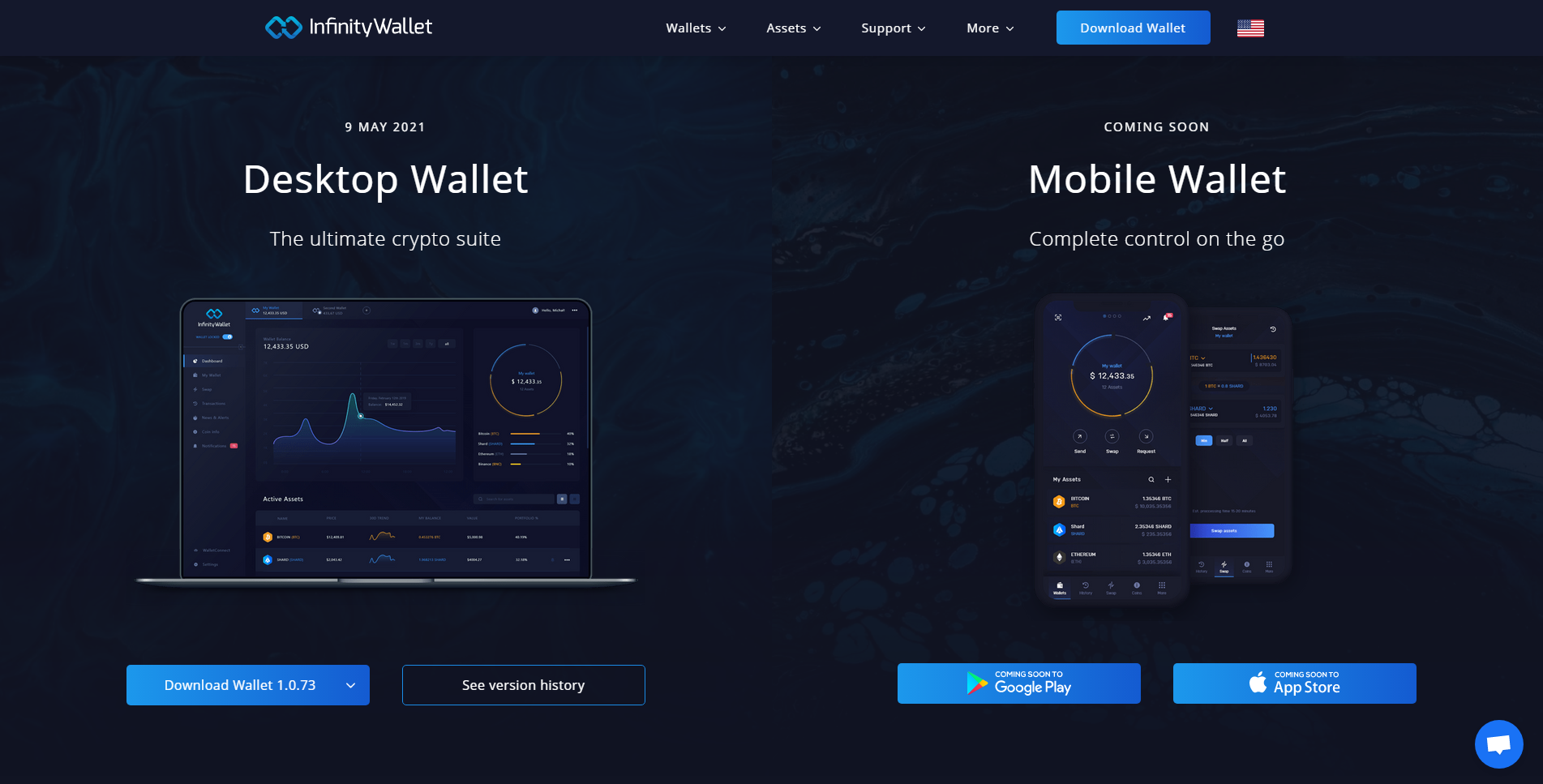
Launch the Infinity Wallet to create your local account and wallet
- Create a local account, you can name this anything as the account name is only used locally within your own device
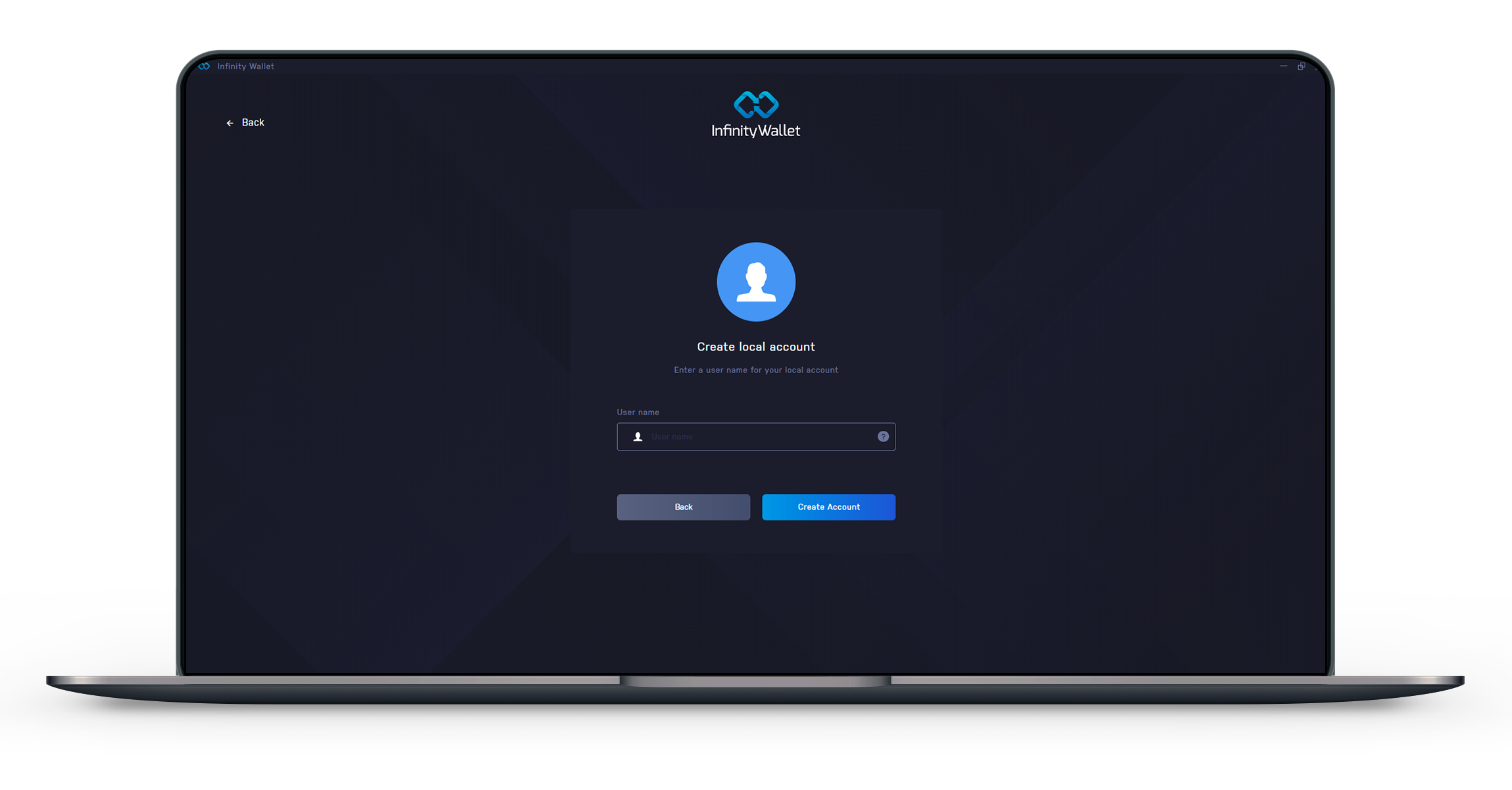
- Create a password for your local account and confirm your password
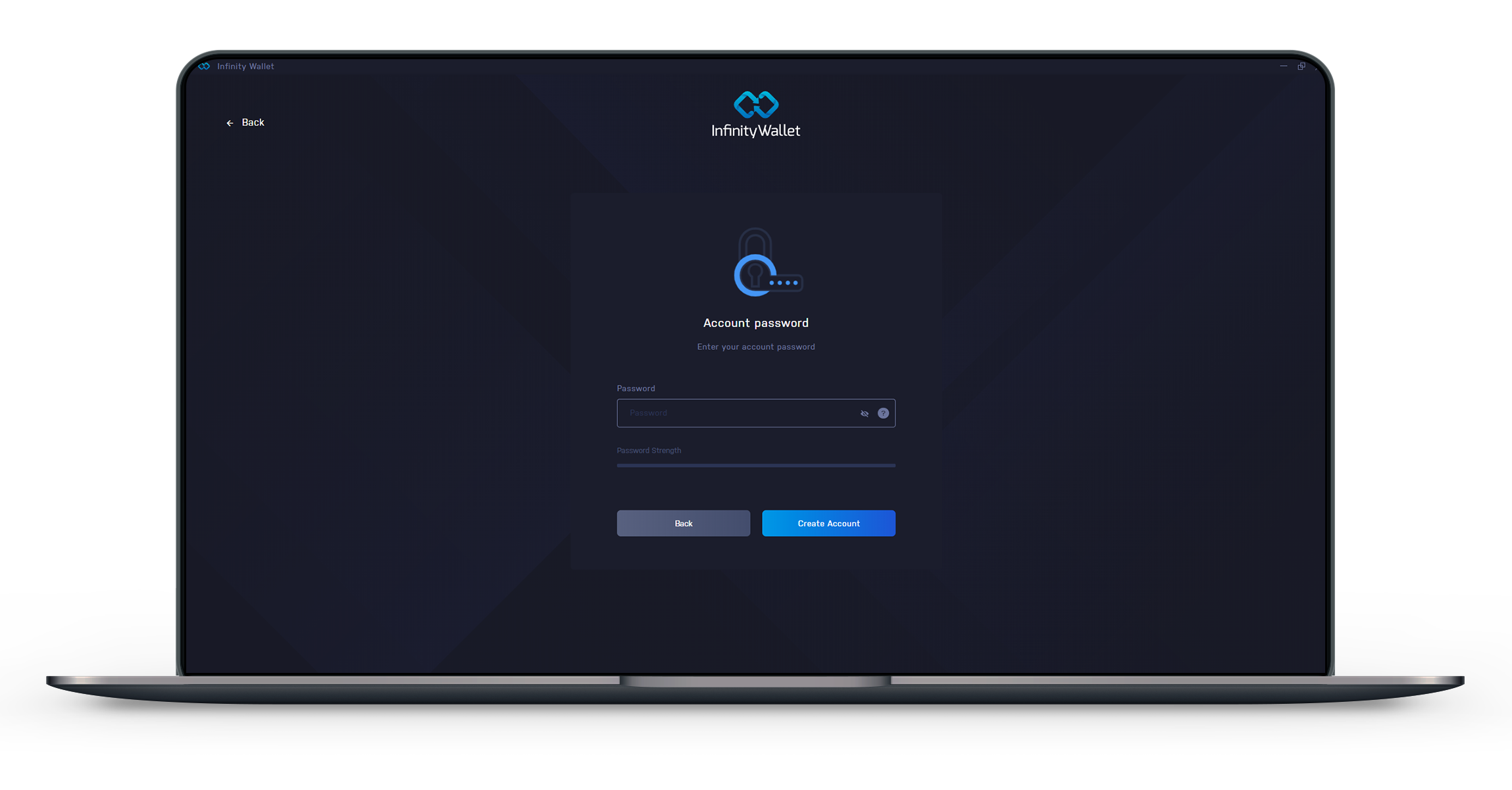
- Select to either create a new wallet or recover an existing wallet (You can import your 12 or 24 word seed phrase from most other wallets into the Infinity Wallet as we follow the standard)
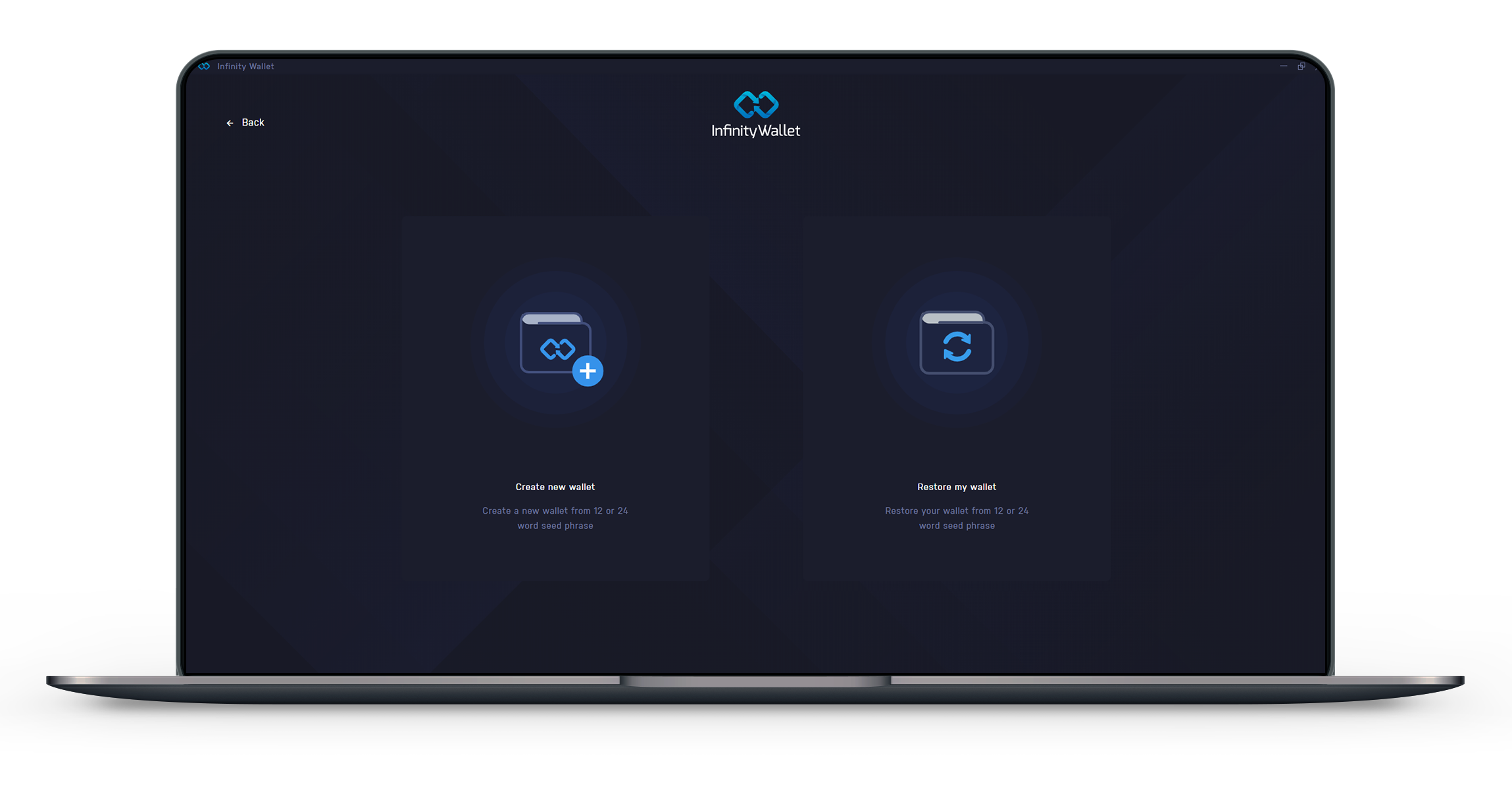
- Give your wallet a name so you can easily identify it within your local account
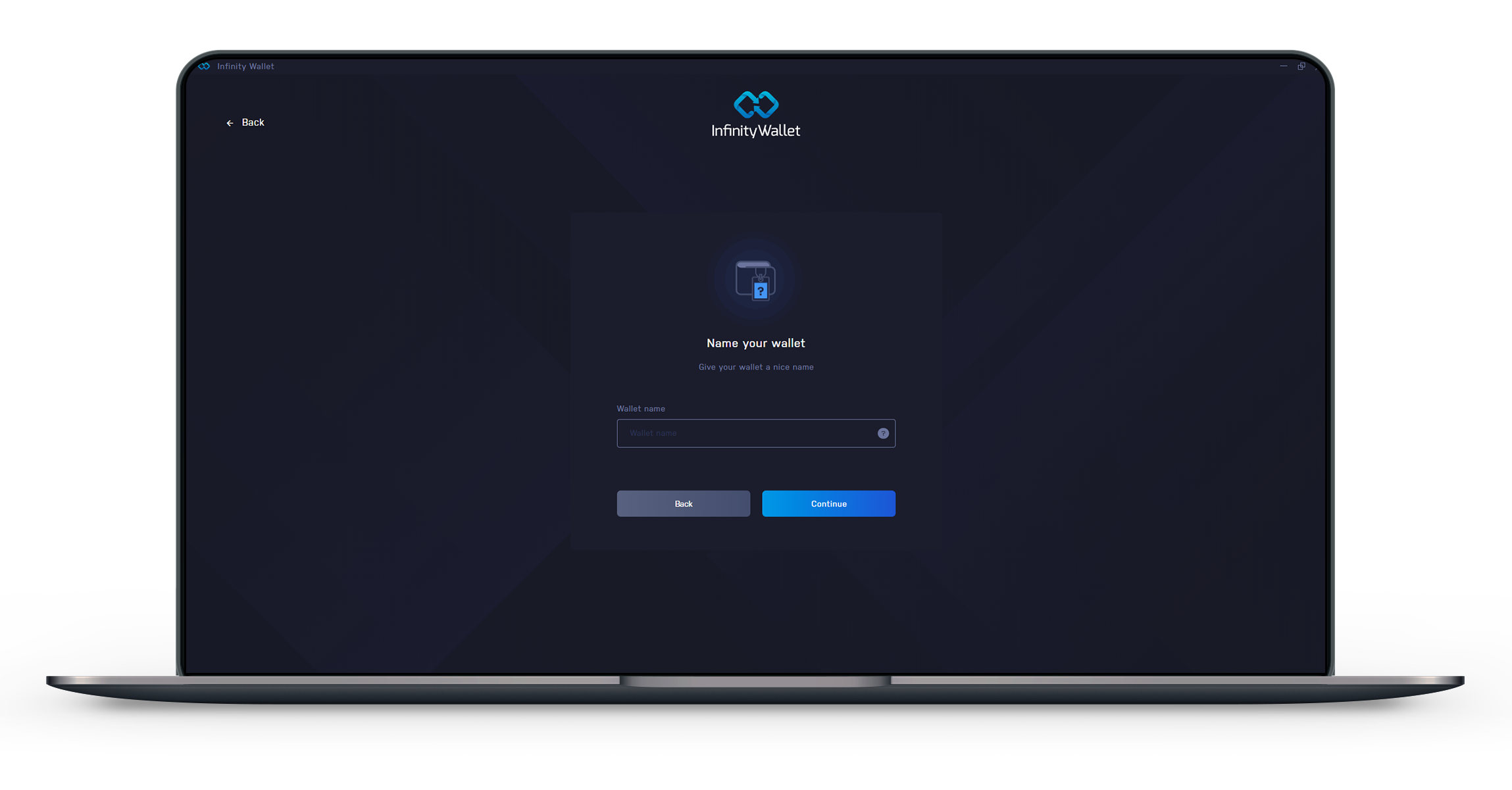
- If you would like to have additional security, you can create an individual pin for each of your wallets (This is optional)
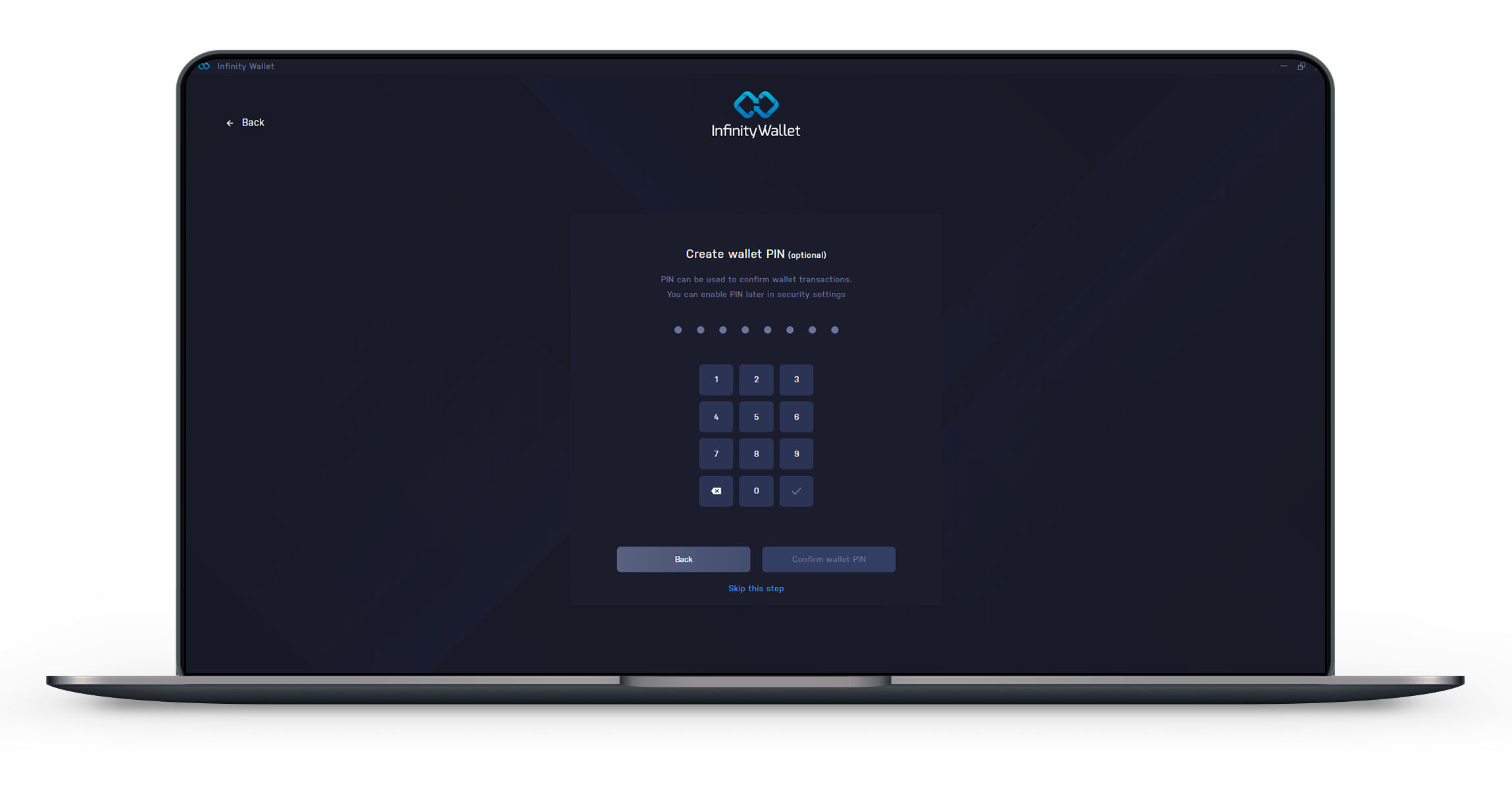
- Select if you want to use a 12 or 24 word seed
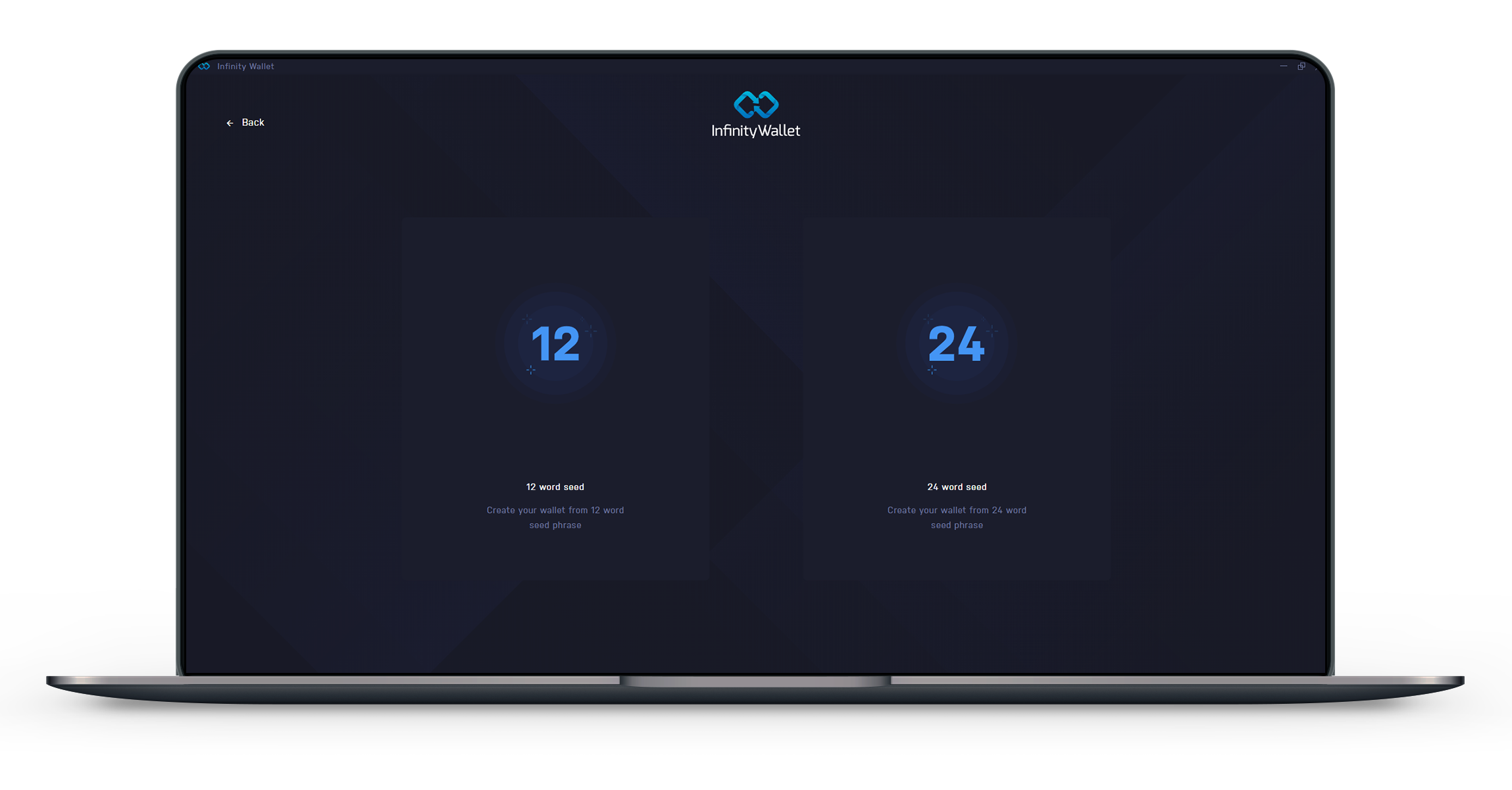
- You will now need to confirm that you understand that you have to backup your 12 or 24 word seed to be able to recover your wallet. We recommend keeping your seed phrase offline and somewhere secure (Never share your seed with anyone, including the Infinity Wallet support team)
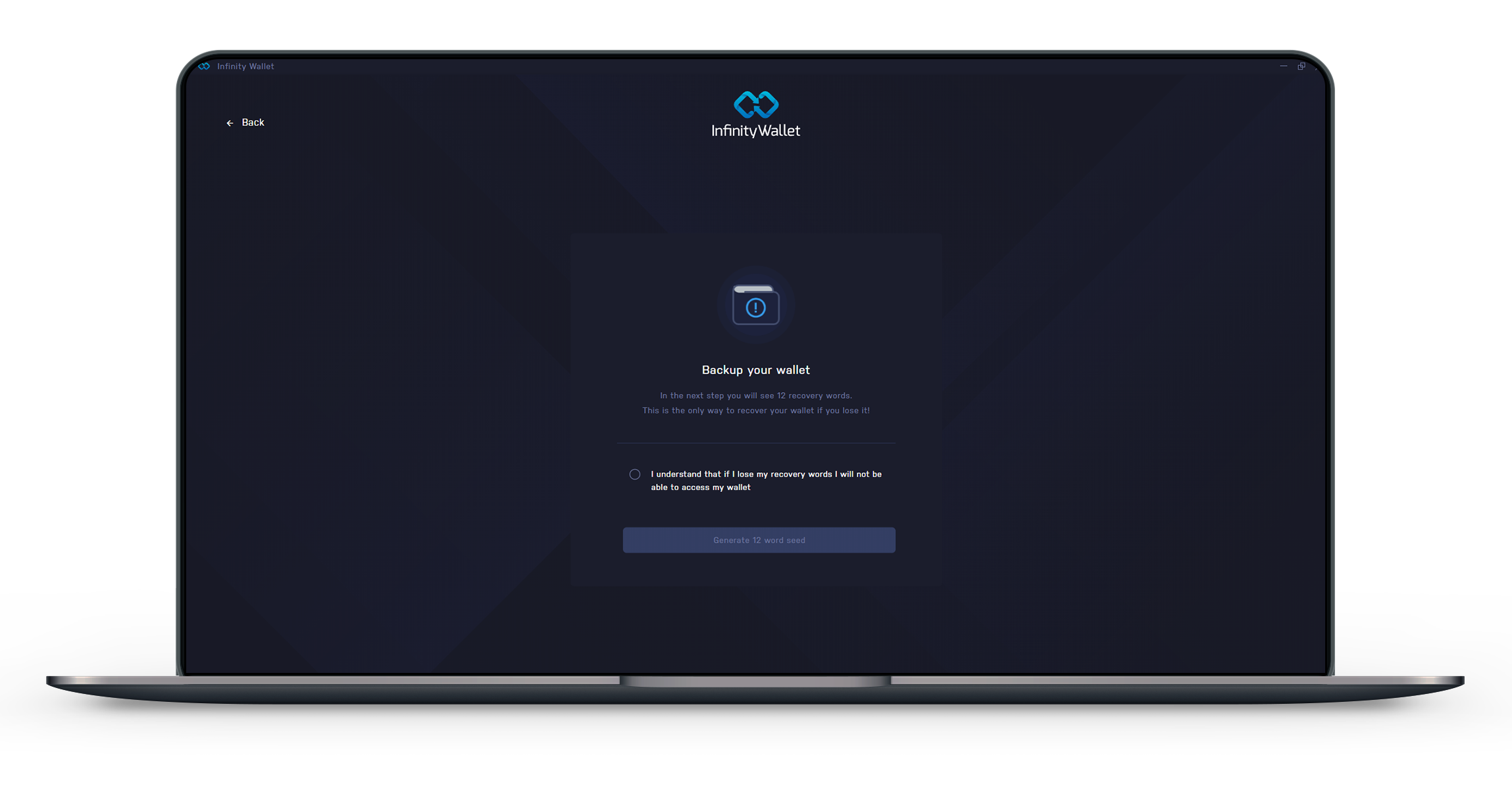
- Make a backup of the words on the screen, we recommend making a paper backup and not an online backup. If you ever lose access to your computer or forget your password, you will need your 12 or 24 word seed to recover your wallet (Keep these words secure and never share them with anyone, as these words grant full access to your wallet)
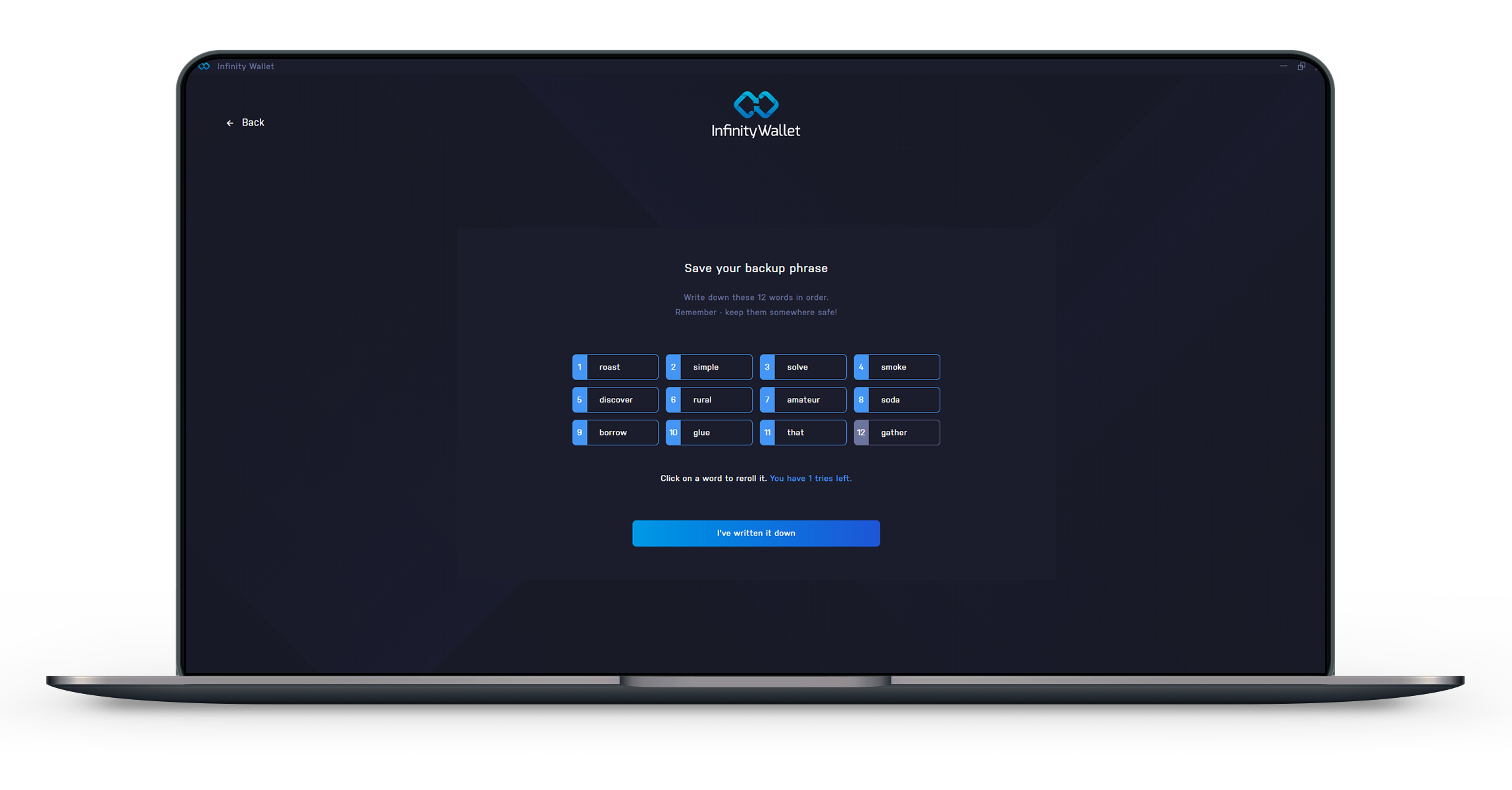
- Confirm a selection of the words in the correct order as requested, to generate your wallet
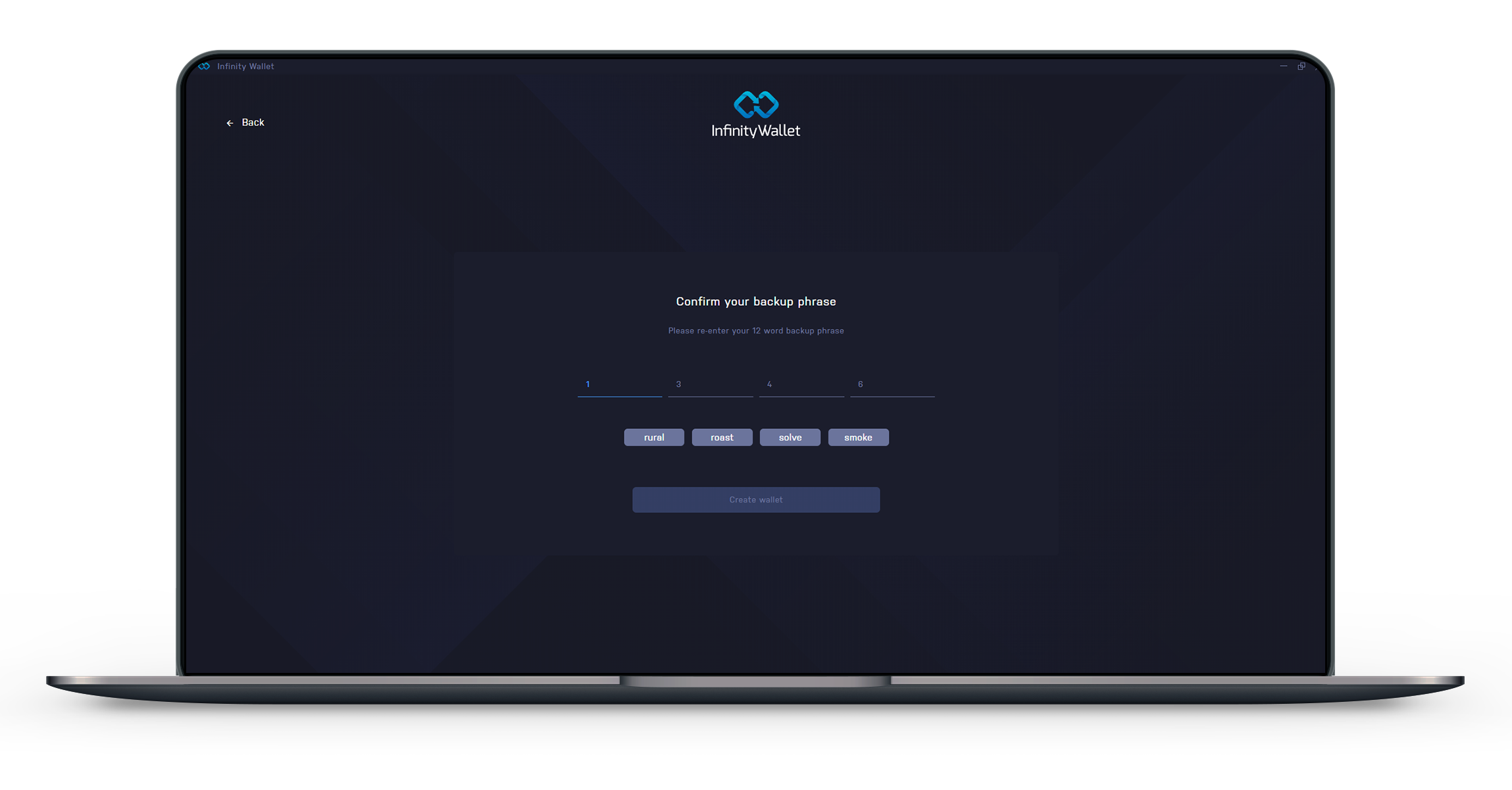
- Congratulations you have successfully created your Infinity Wallet and can now access the vast array of features it has to offer
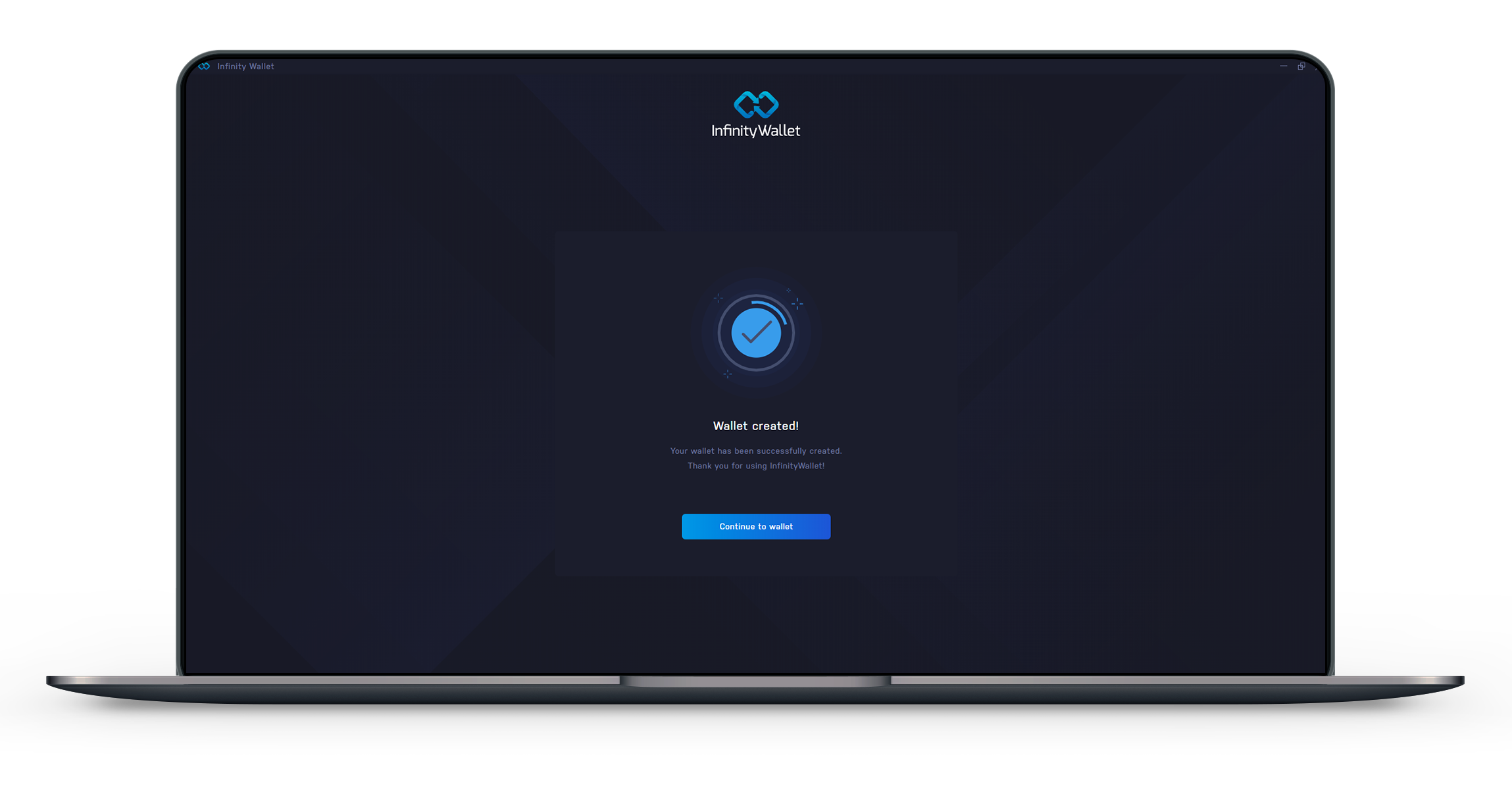
Using BNB Smart Chain
- Now that you have created your wallet you can monitor and manage a wide range of different cryptos within the Infinity Wallet, including BNB and BNB Smart Chain Tokens
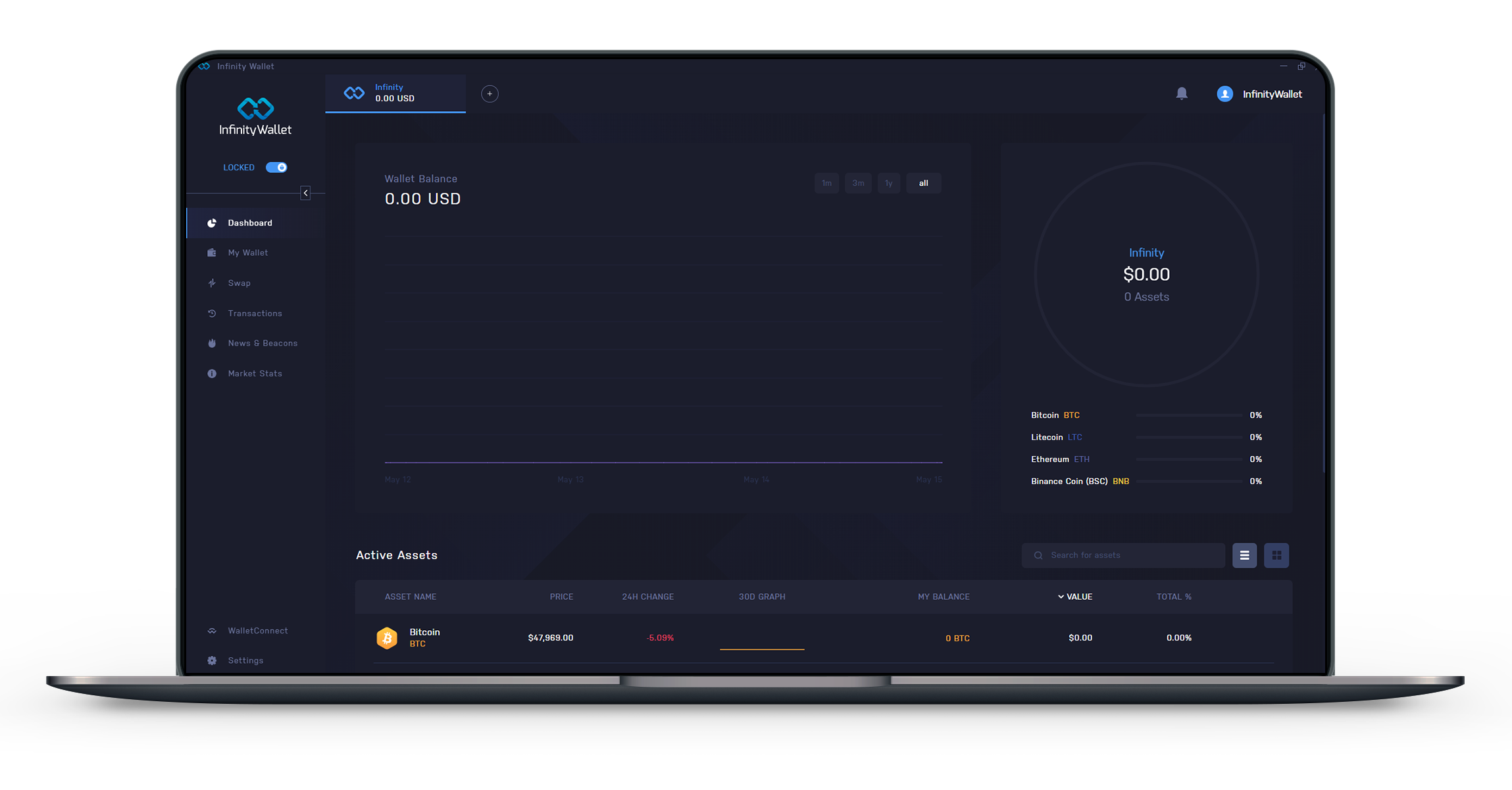
Receive BNB on the BNB Smart Chain
- To receive BNB on the BNB Smart Chain you will have to enable it by going to My Wallet and clicking on + Add asset, then select to enable BNB Coin (BSC). All BSC tokens on the Infinity Wallet will use the same address as BNB BSC
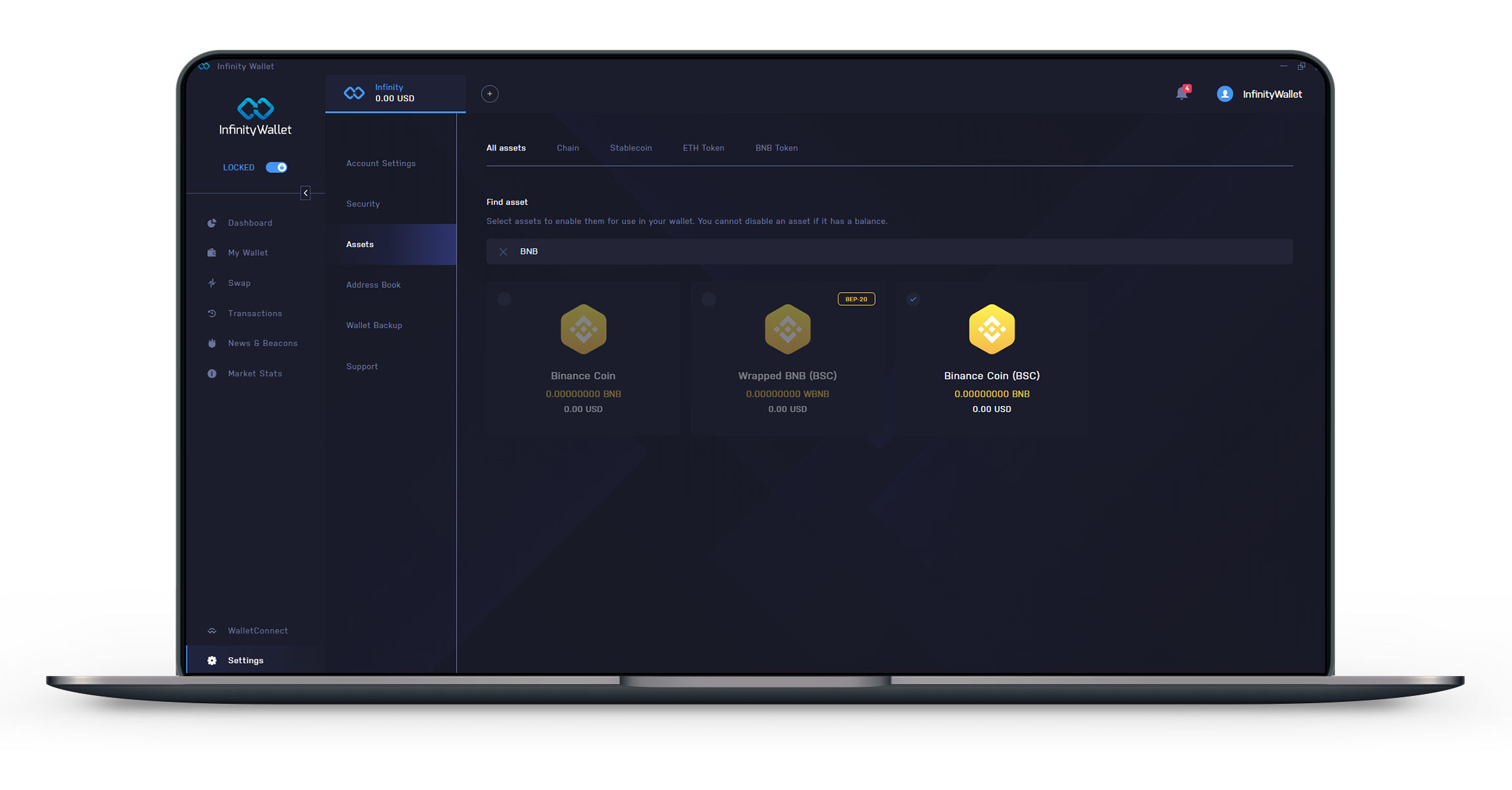
- Now that BNB Coin (BSC) is enabled go back to My Wallet and select BNB Coin (BSC), to get your receive adddress click on the receive button
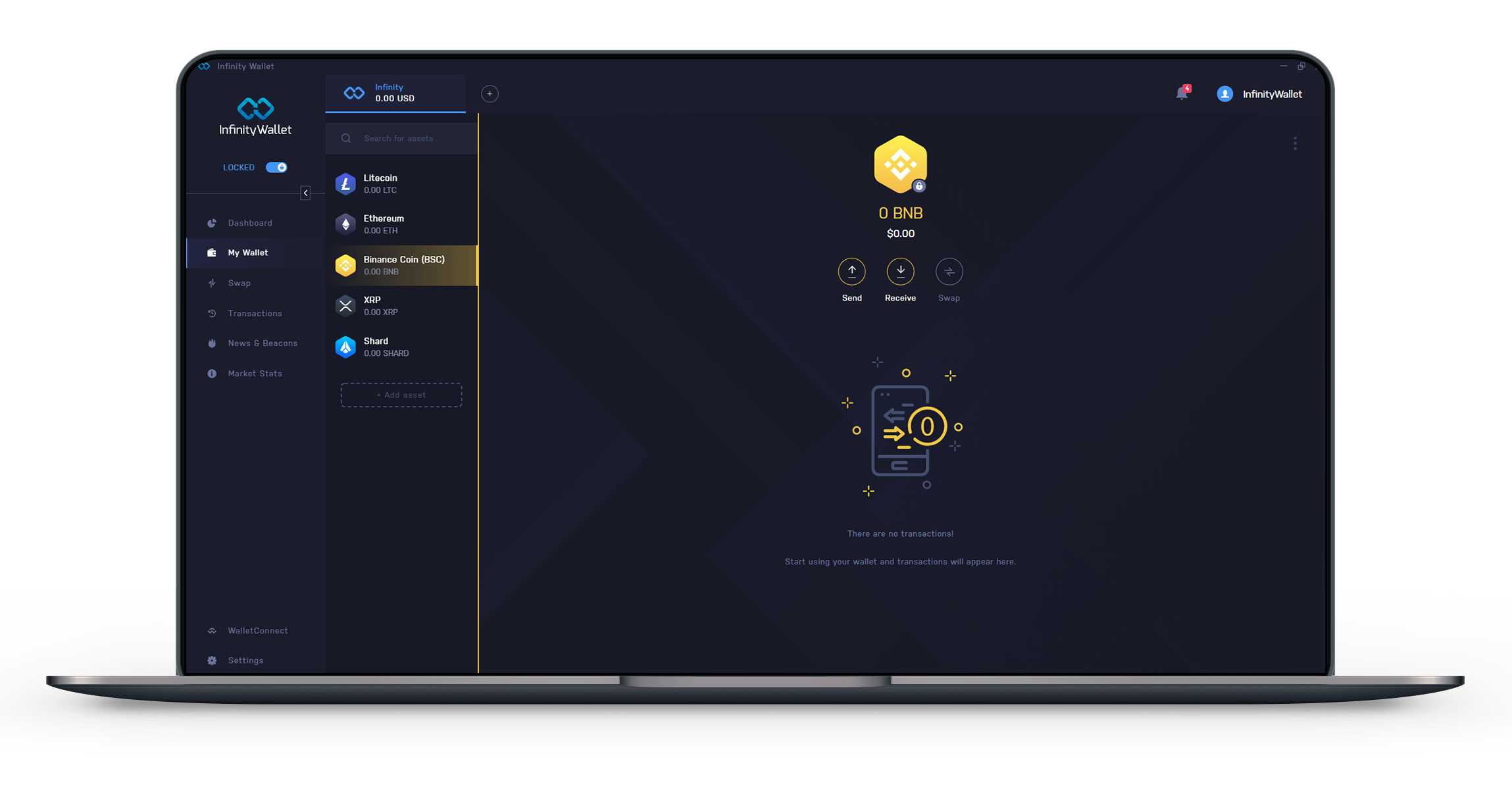
- Copy your receive address by clicking on it, or select one of the options to print, share or request an amount to generate a decentralized link to request funds
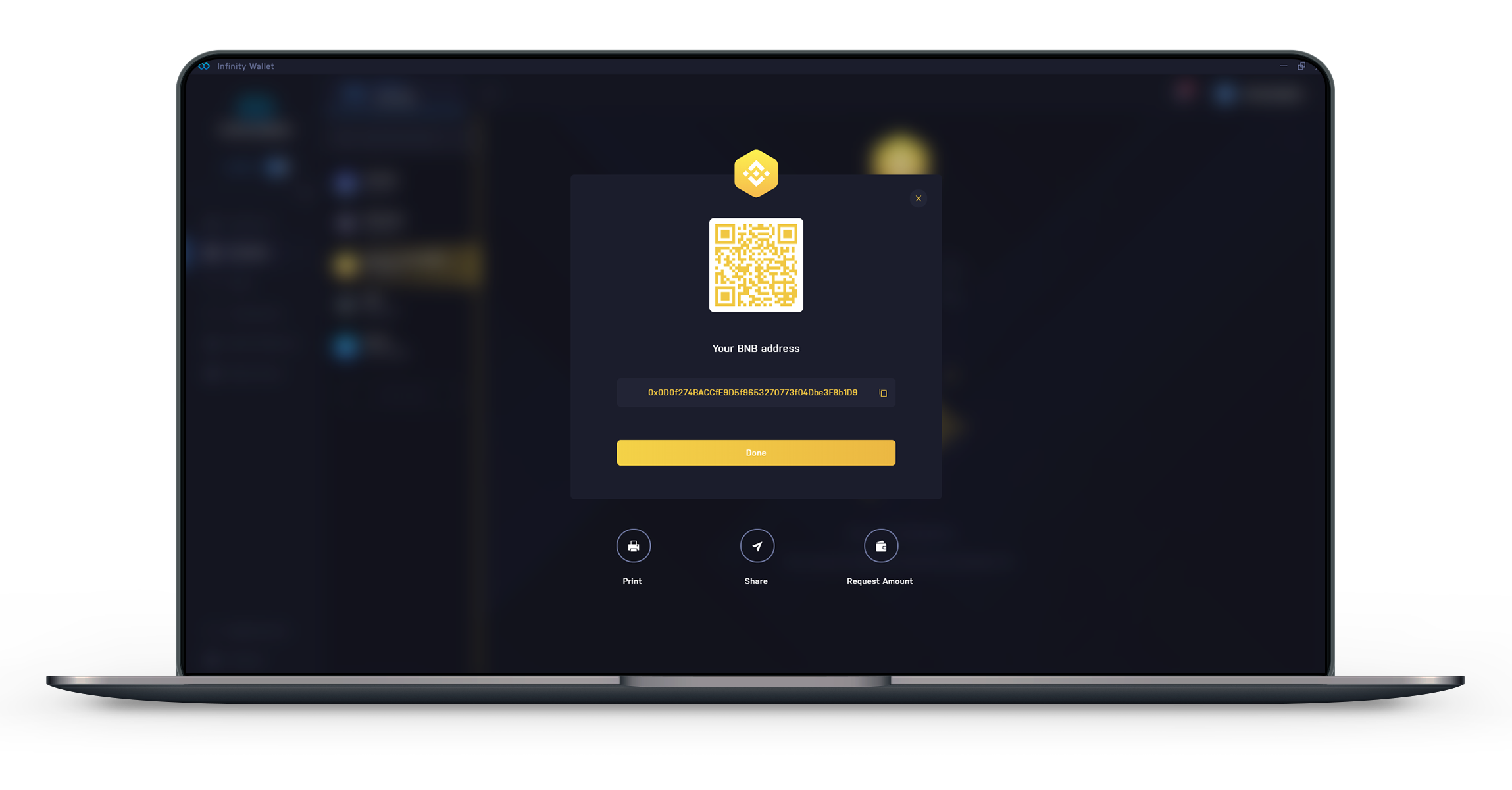
Send BNB on the BNB Smart Chain
- To send go to My Wallet, select BNB Coin (BSC) and then click on the send button
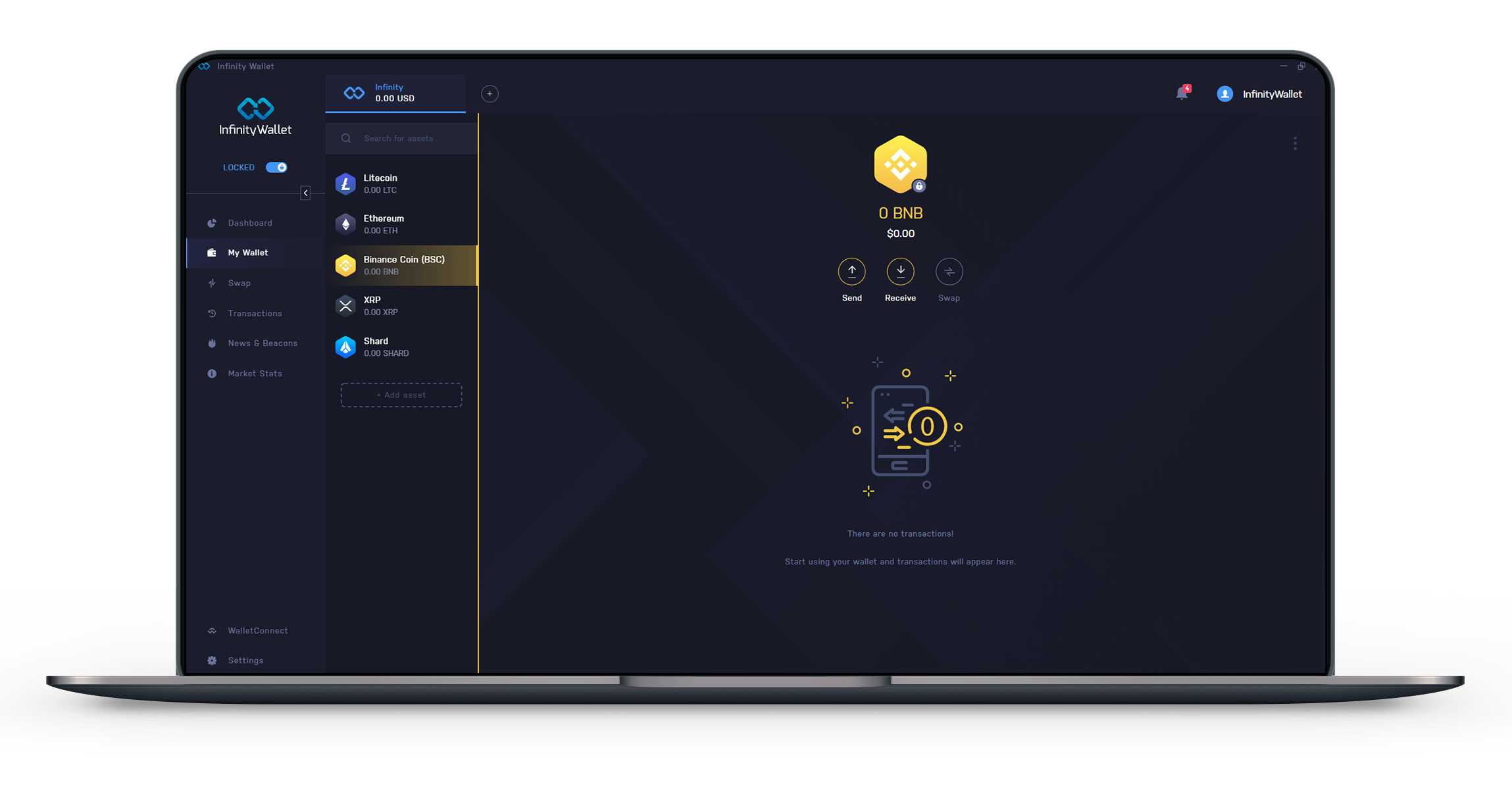
- Either enter an address to send to, select from your contact list, or scan a QR request by importing, scanning with a webcam, or using our drag and scan desktop technology
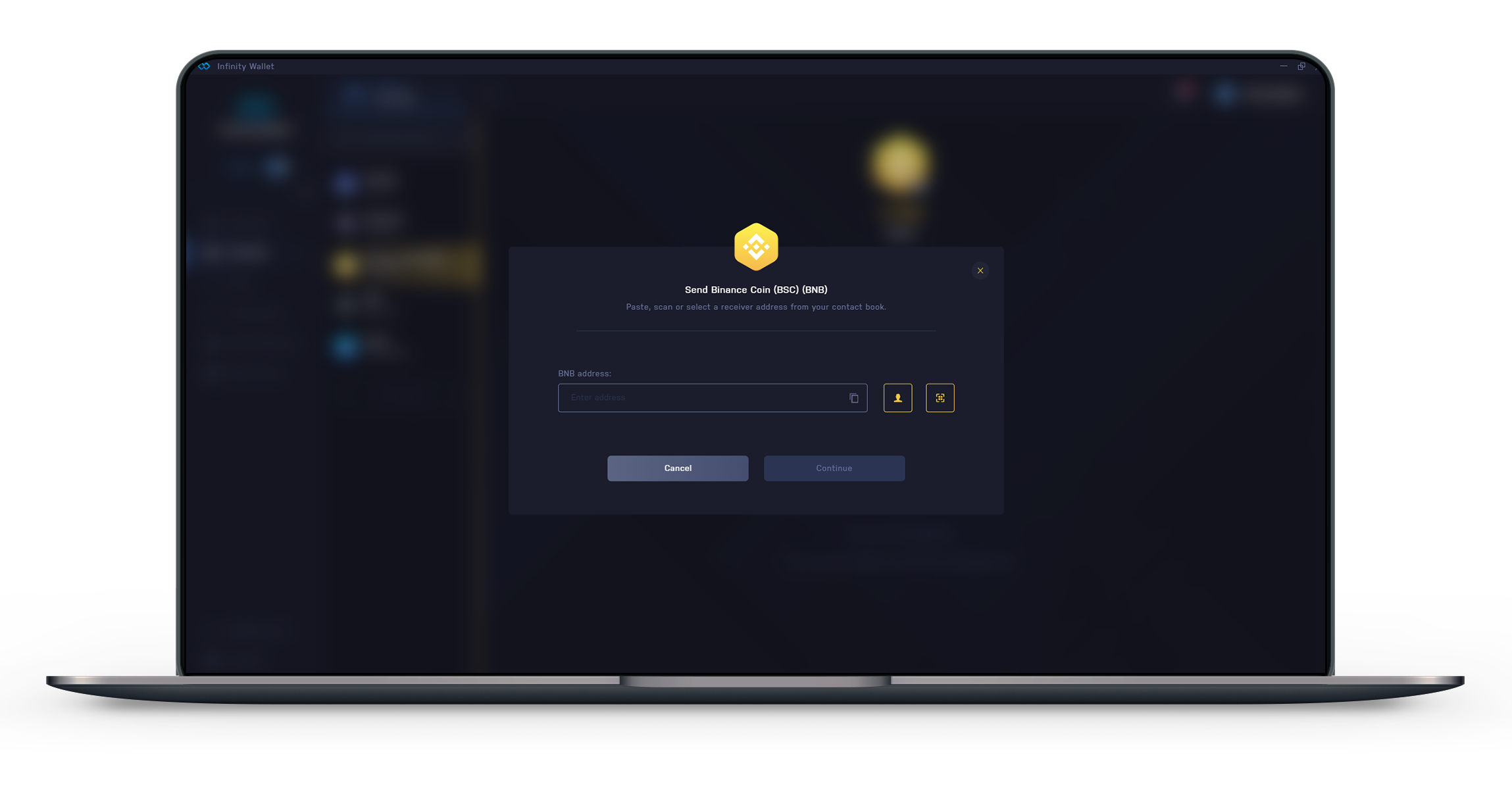
- If you select to use the drag and scan QR technology, then all you need to do is drag the window over a QR code you have been shared and it will automatically detect the address and fill it in for you as the send address
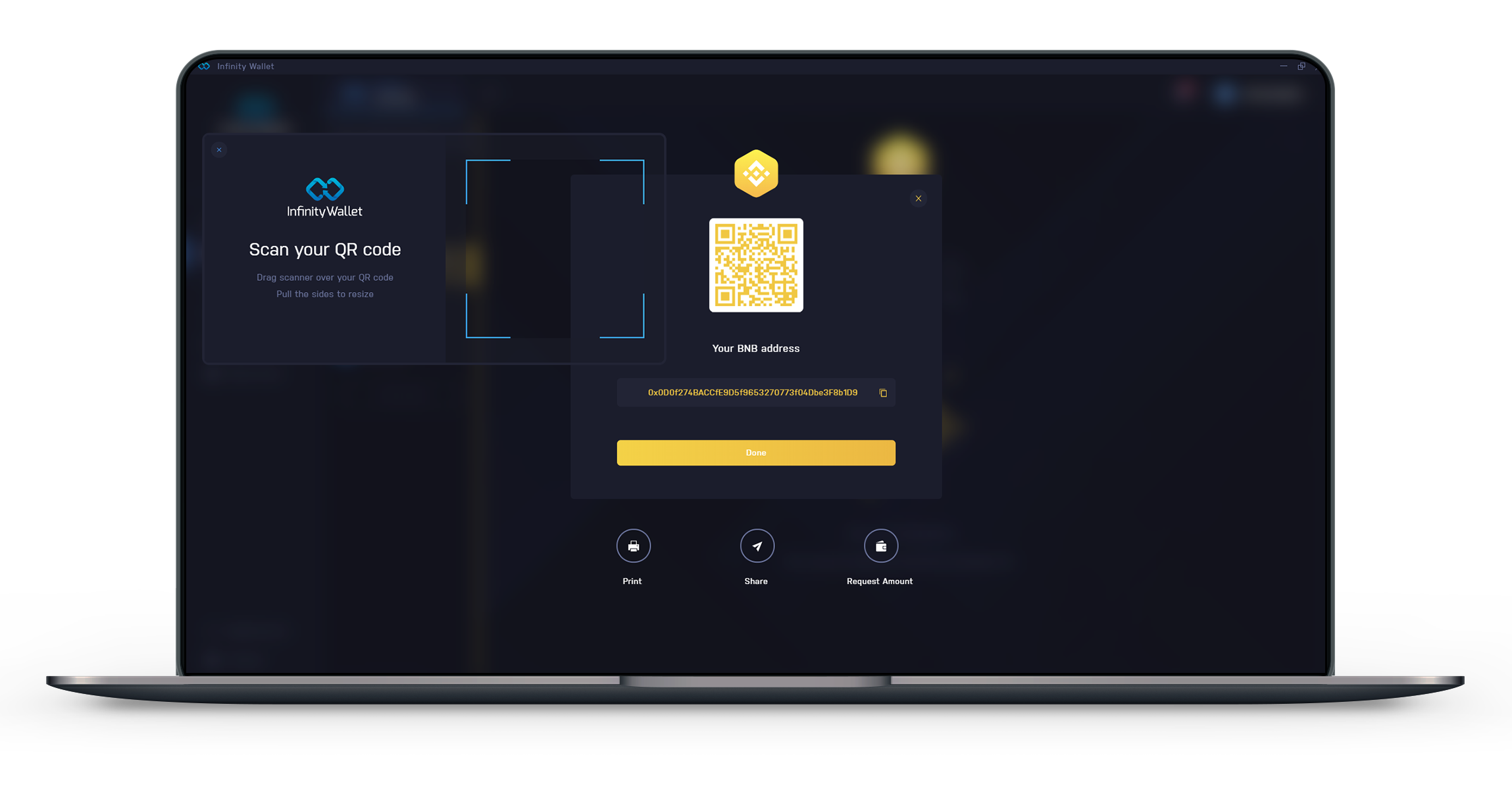
- Enter the amount of the coin you want to send
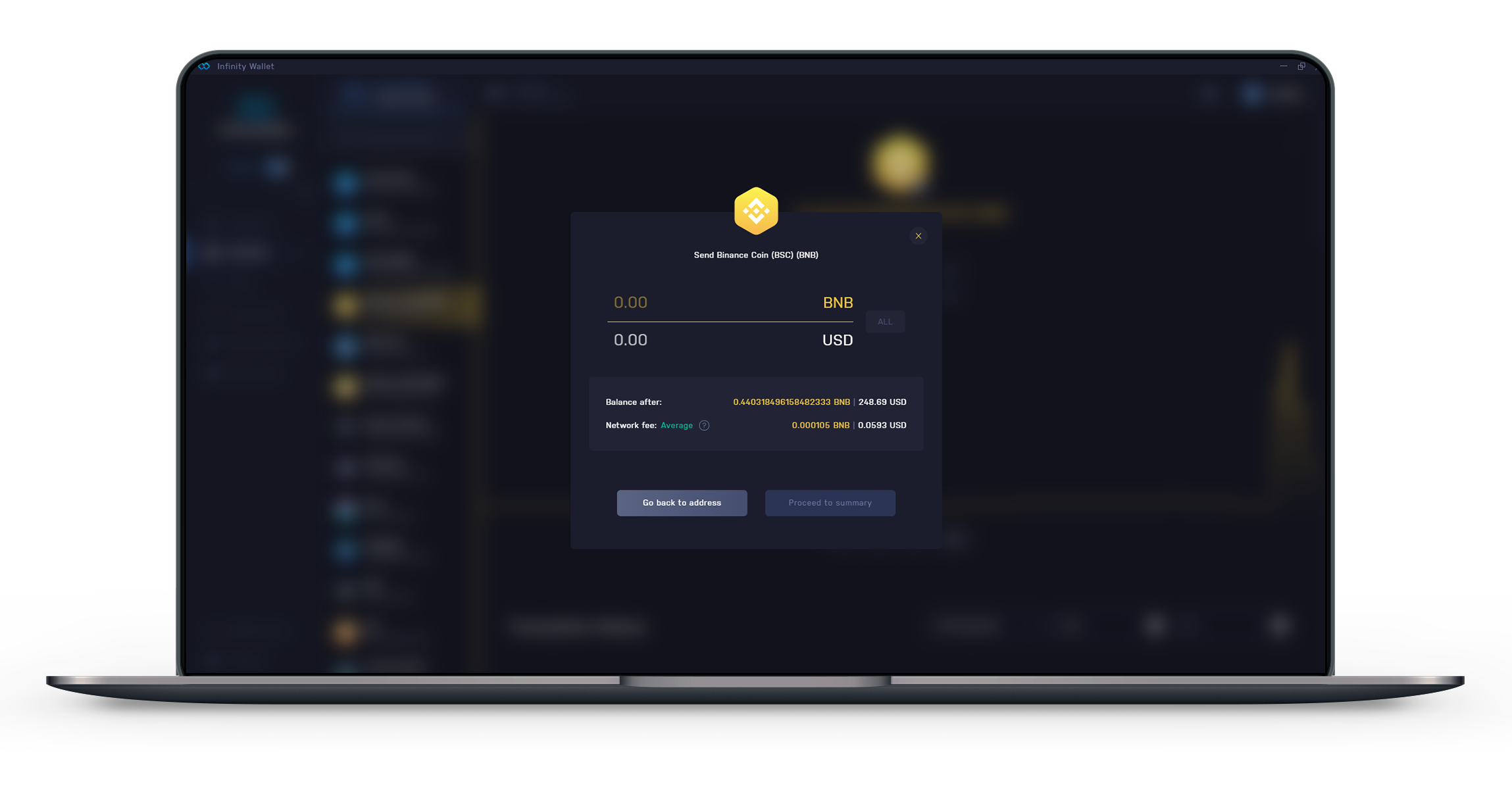
- Confirm the details of your send
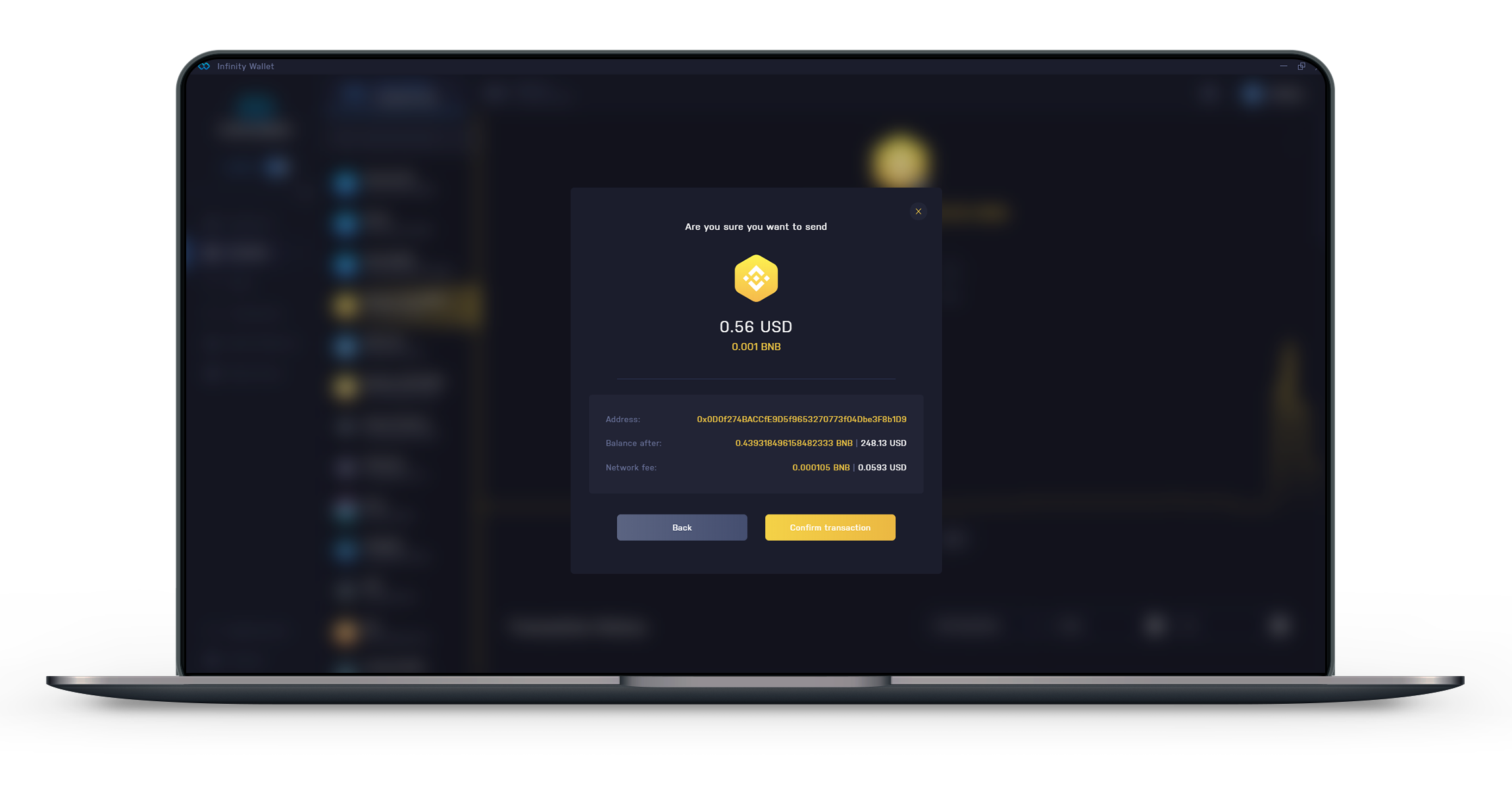
- Congratulations you have successfully sent
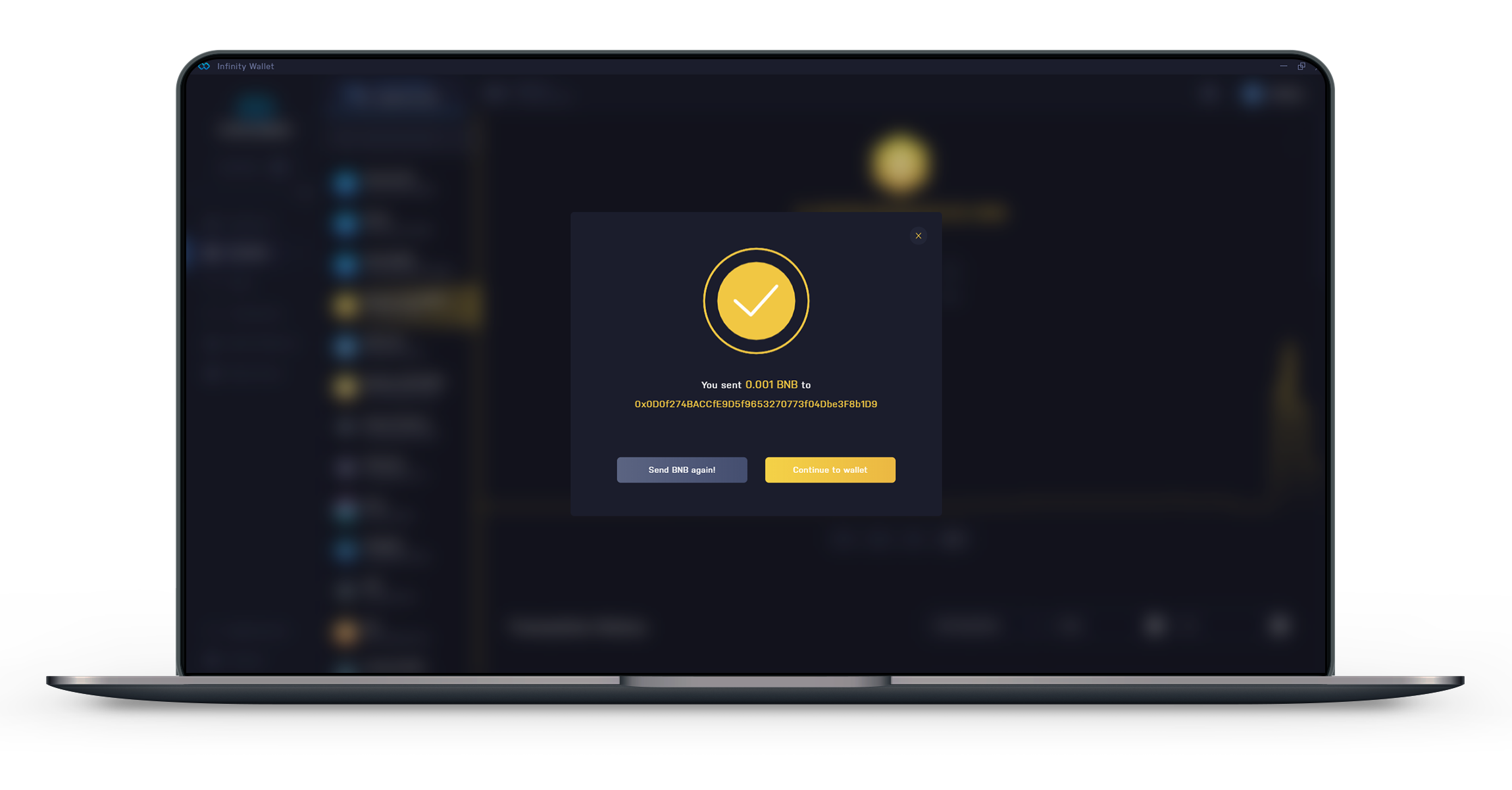
Connect to DeFi Platforms and Dapps
Infinity Wallet supports the ability for users to connect securely to decentralized application on the BNB Smart Chain, BNB Beacon Chain and Ethereum.
To connect your wallet make sure the platform you are connecting to supports Wallet Connect, then go to your Infinity Wallet and click WalletConnect in the bottom left corner.
- In the popup that will show you can select one of 3 options to connect, the recommended and easiest option will be to use the "Desktop Scan" which uses our drag and scan desktop technology
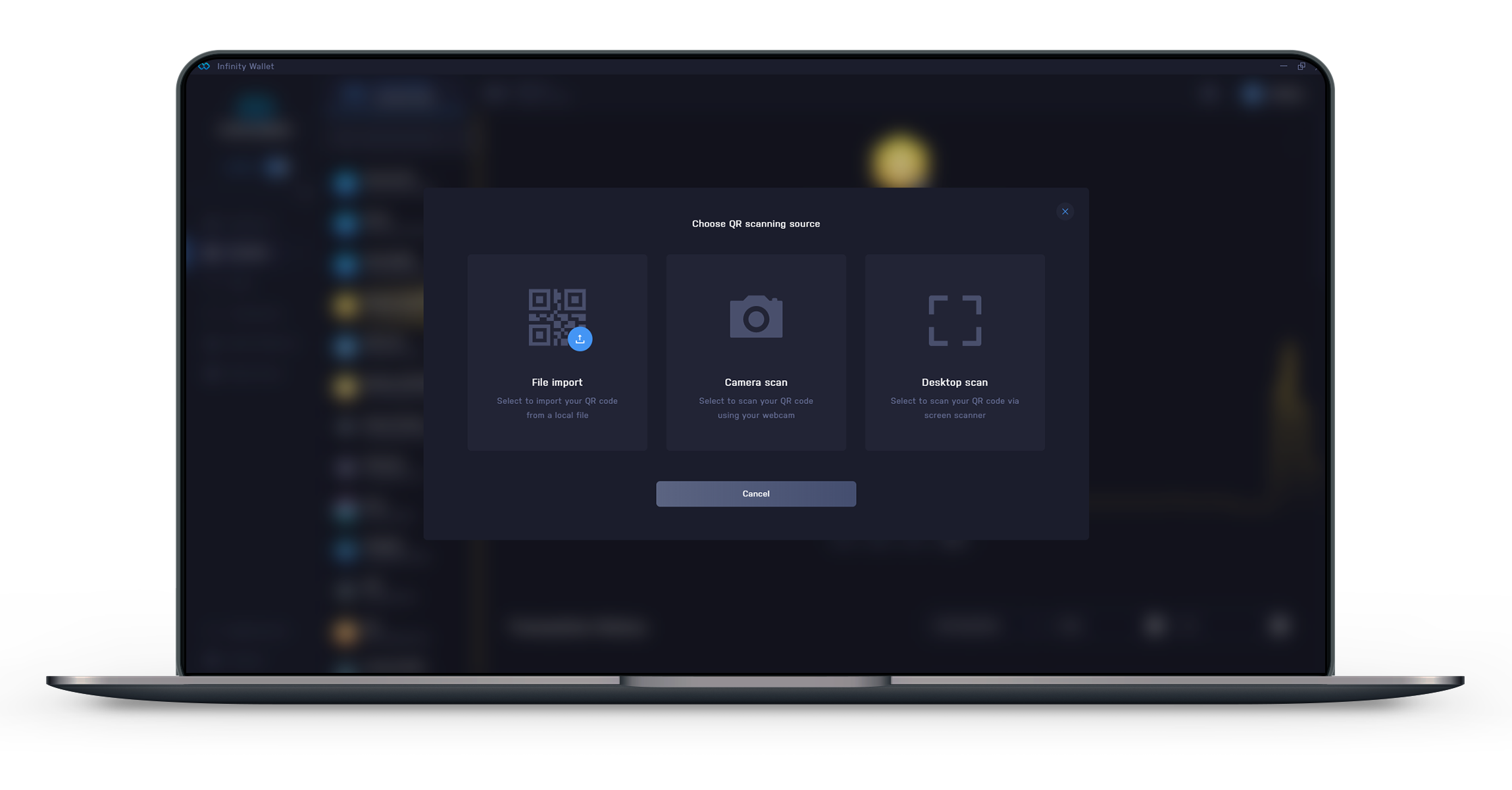
- Drag and resize the desktop QR scanner over the QR you want to scan, in this case we will be connecting to Infinity Crypto (https://infinitycrypto.com/)
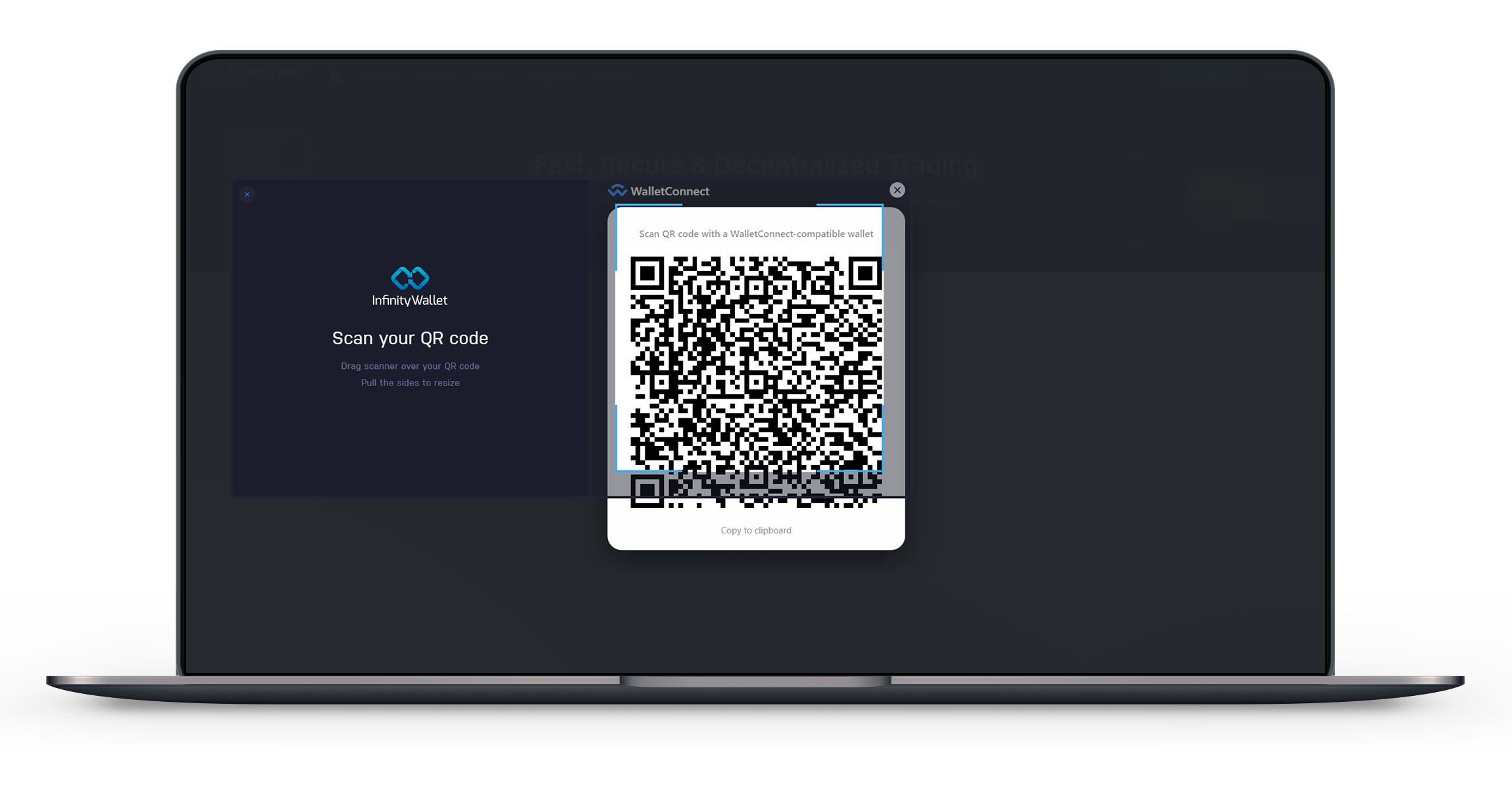
- Approve the connection between the platform and your wallet. All transactions on the platform will be pushed to be confirmed and signed within the Infinity Wallet, ensuring your keys are never shared and providing maximum security while interacting with Dapps and DeFi
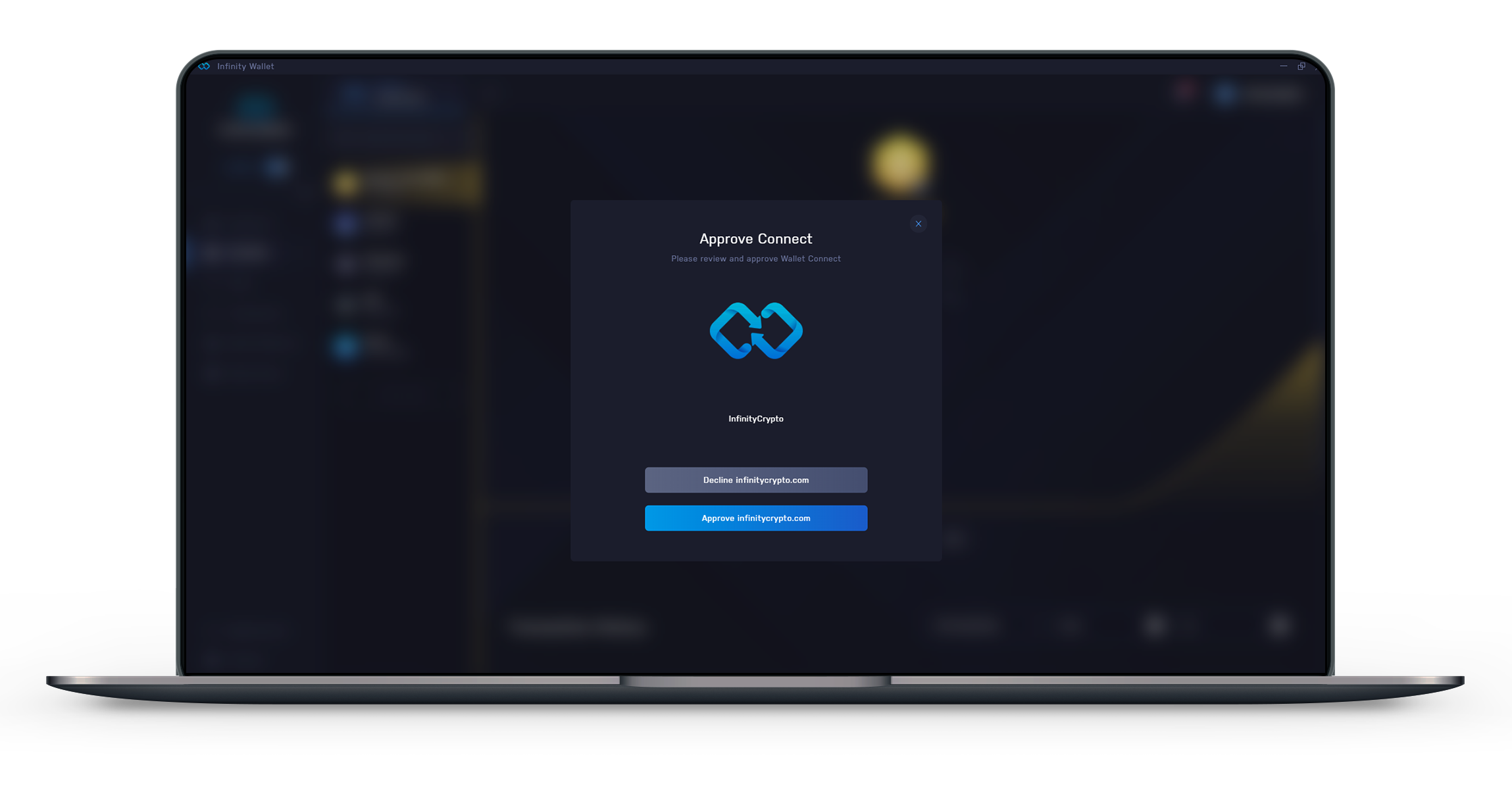
- After sucessfully approving the connection between the Infinity Wallet and the Dapp or DeFi platform, you will see that the WalletConnect icon in the bottom left of the Infinity Wallet will be green, signifying that your wallet is now connected to the Dapp or DeFi platform

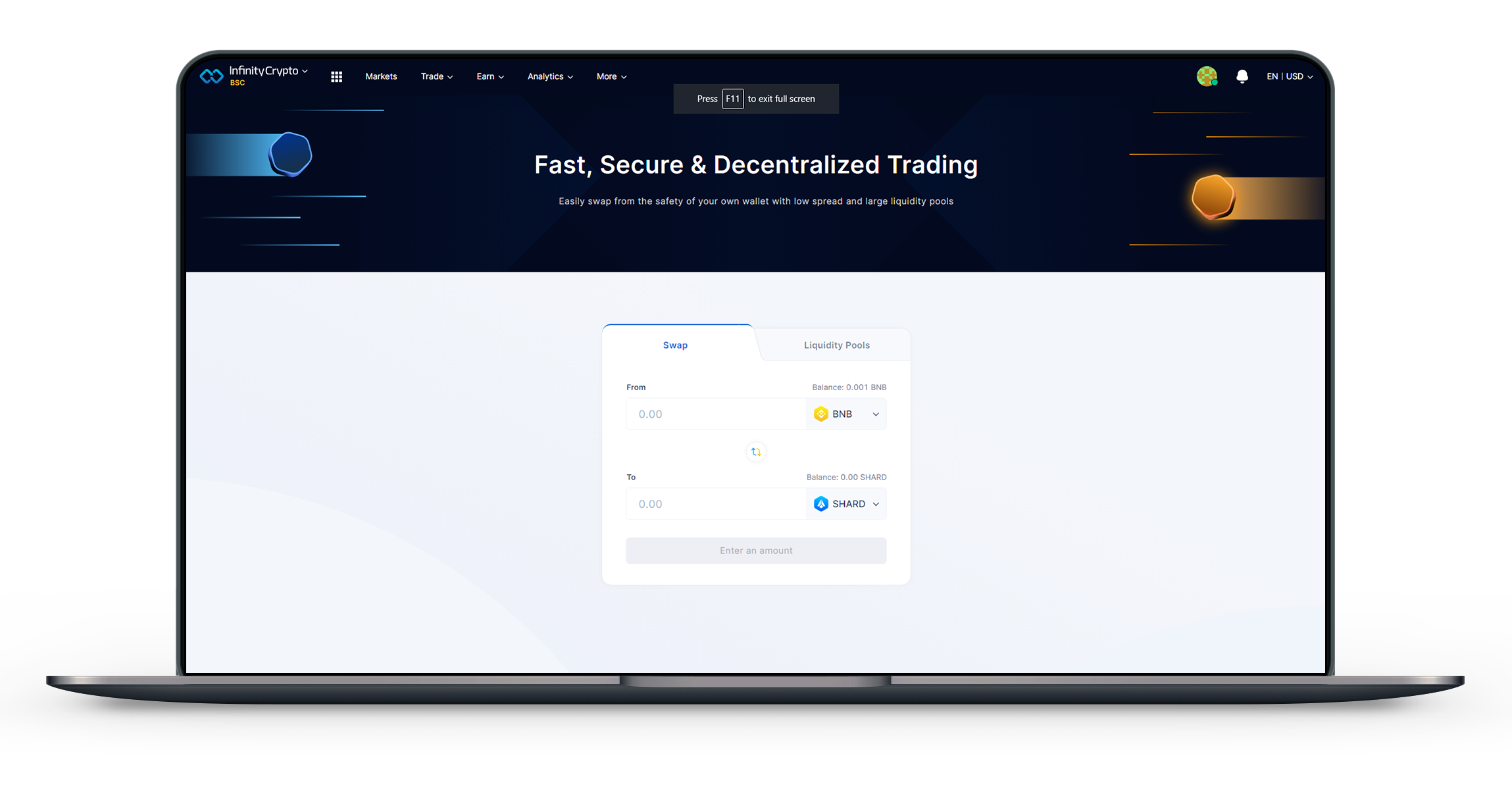
- Congratulations you can now start interacting with the Dapp or DeFi platform and confirming all transactions securely from the safety of your Infinity Wallet
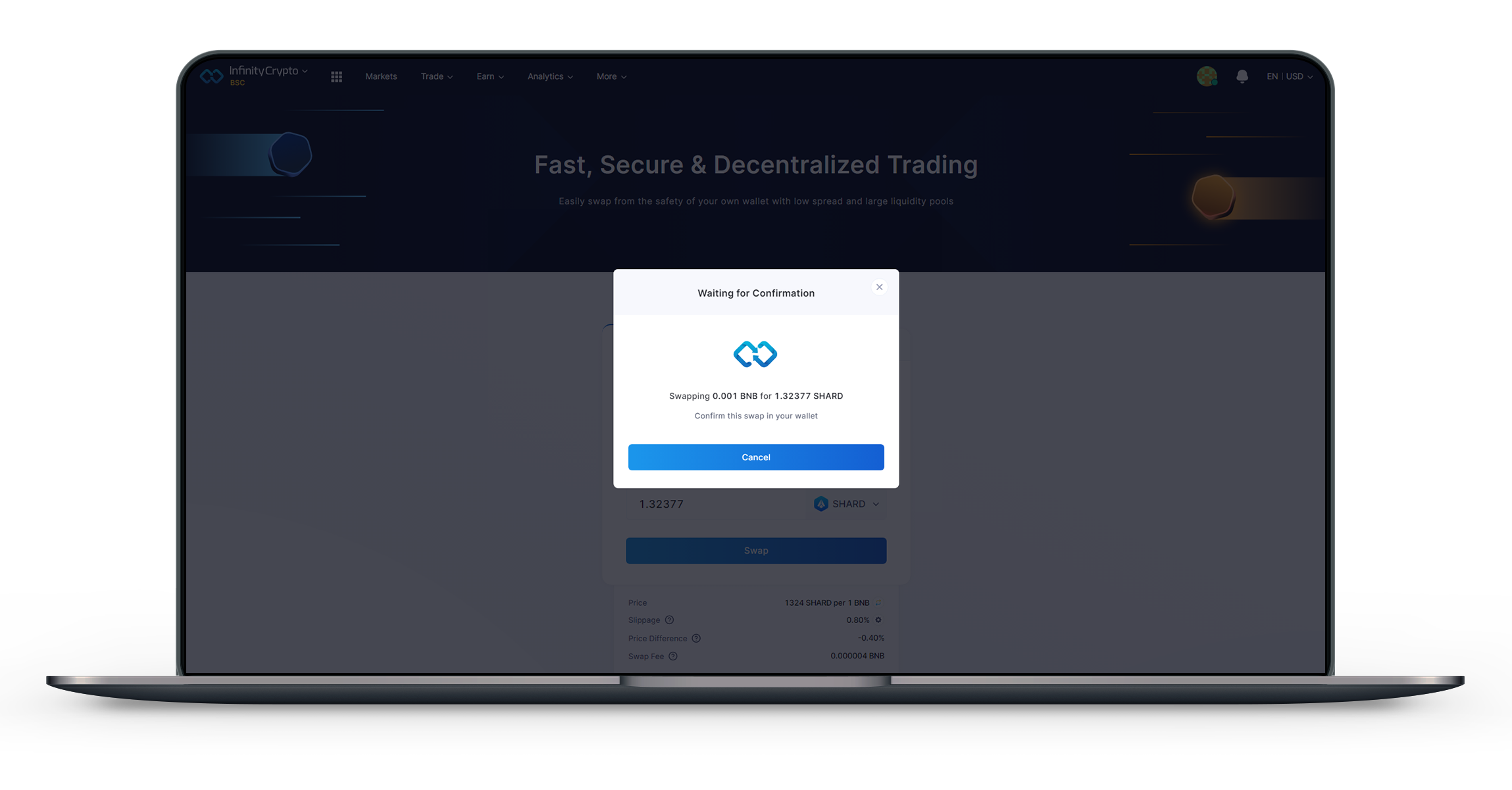
- On creating a transaction on the Dapp or DeFi platform you will receive a popup request within your Infinity Wallet to send, sign or approve a transaction. You can review the information of the transaction and either accept or decline it
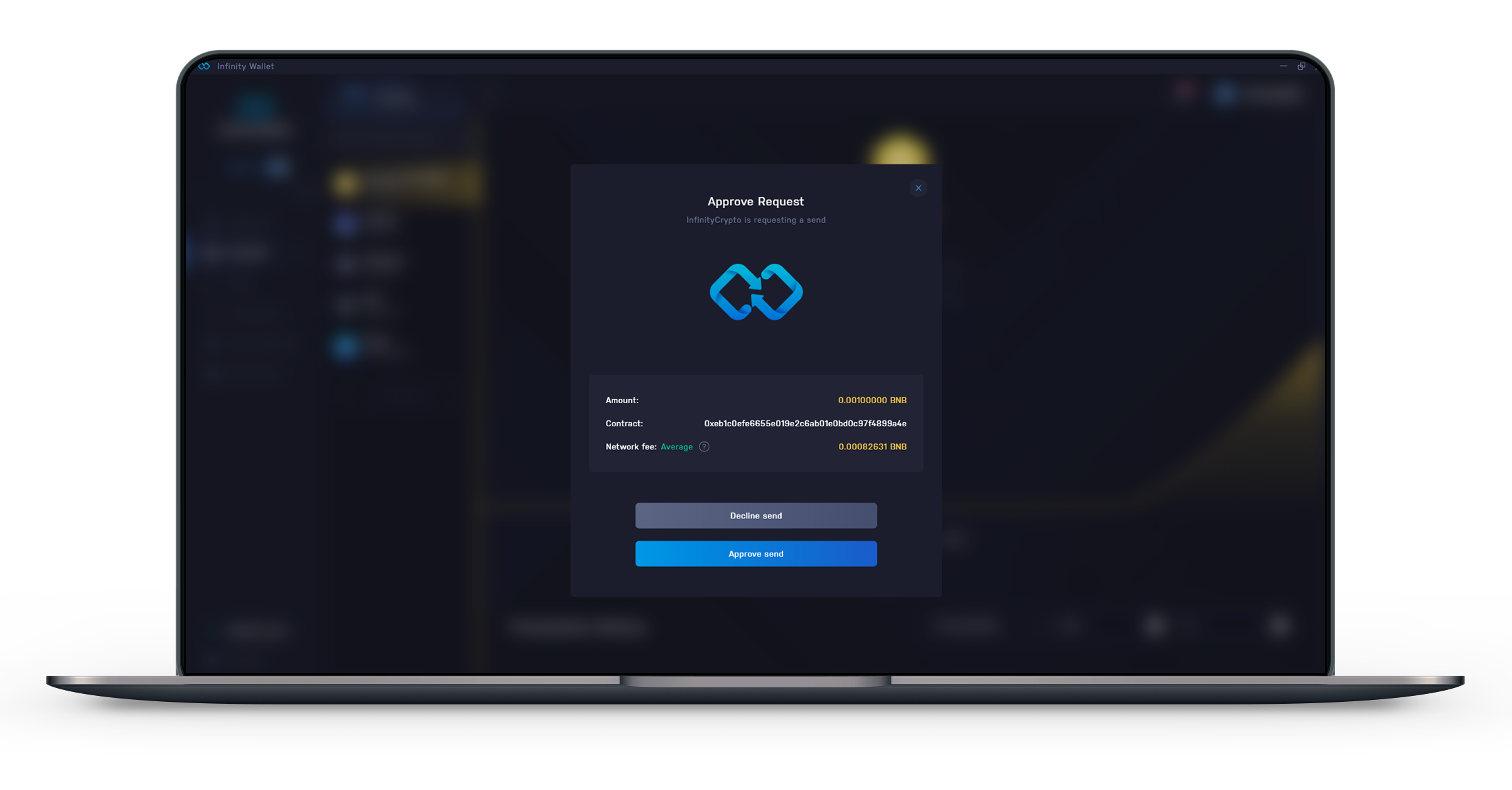
- After confirming an interaction, the Infinity Wallet will sign the transaction and push it over the network, without revealing your key to the platform you are interacting with. Within the Infinity Wallet and on the Platform you should see a success message that the transaction was signed and pushed
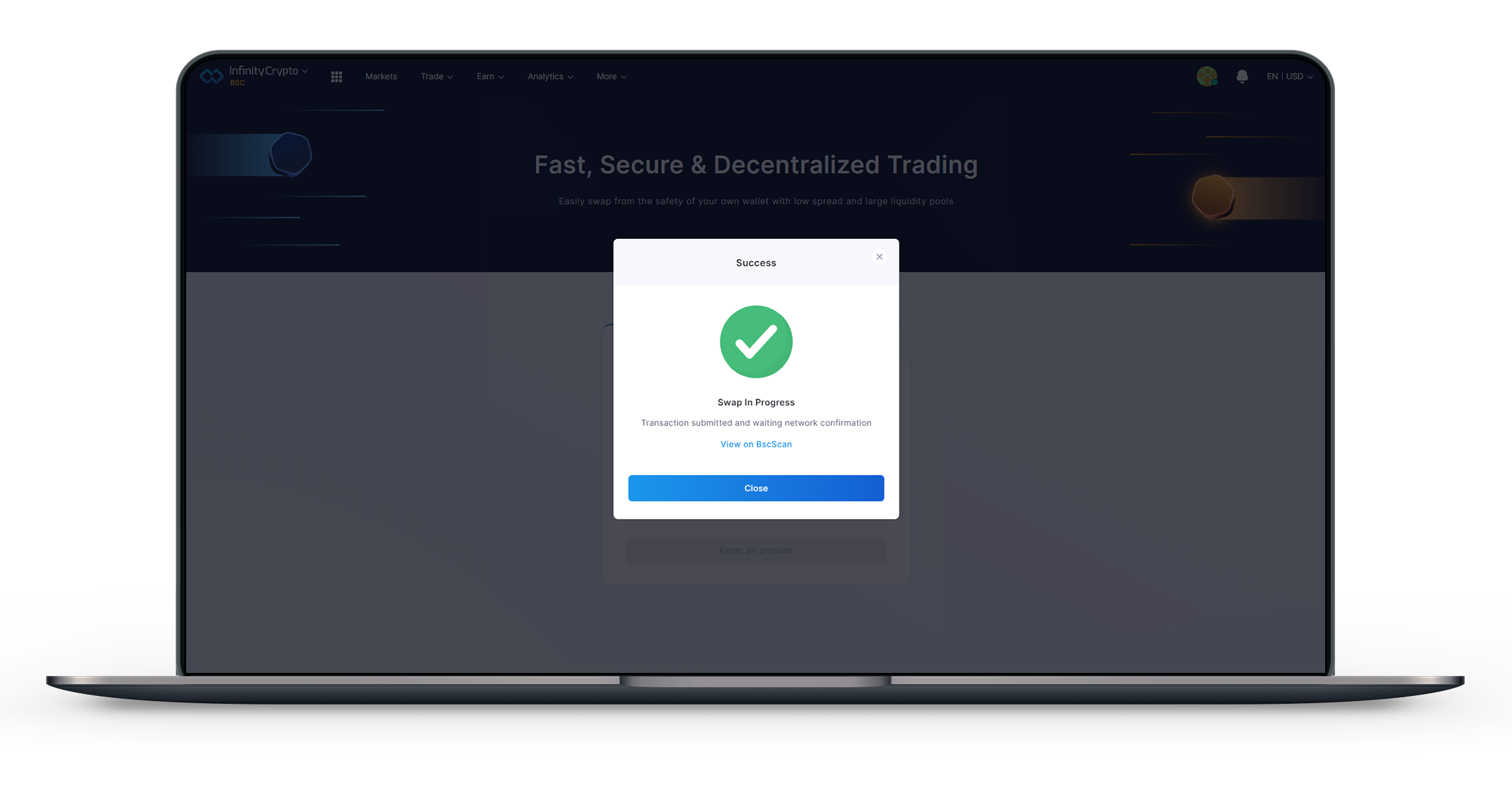
The Infinity Wallet is aiming to push crypto innovation to its limits and has a wide range of future features and UI enhancements on the roadmap, to further expedite global adoption of cryptocurrency. Along with its companion platform Infinity Crypto, which is revolutionizing the DeFi and exchange space on BNB Smart Chain and Ethereum.