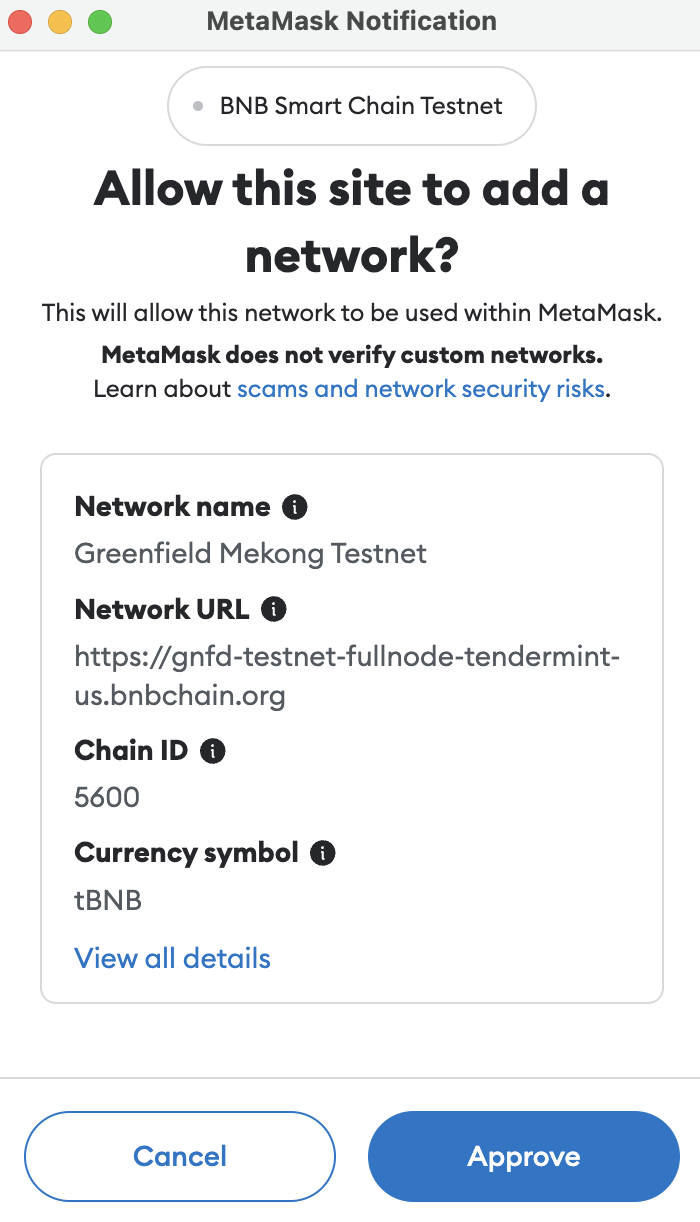Wallet Configuration
In this guide, you will learn how to use the extension wallets to interact with Greenfield. You can also add BNB Greenfield network according to the RPC Endpoints manually.
Supported Wallets
We assume you have installed Trust Wallet to MetaMask and have an account, if not, please refer to the download link of Trust Wallet and MetaMask to install it.
Add Greenfield Mainnet
Visit BNBChain List.
Click Connect Wallet.
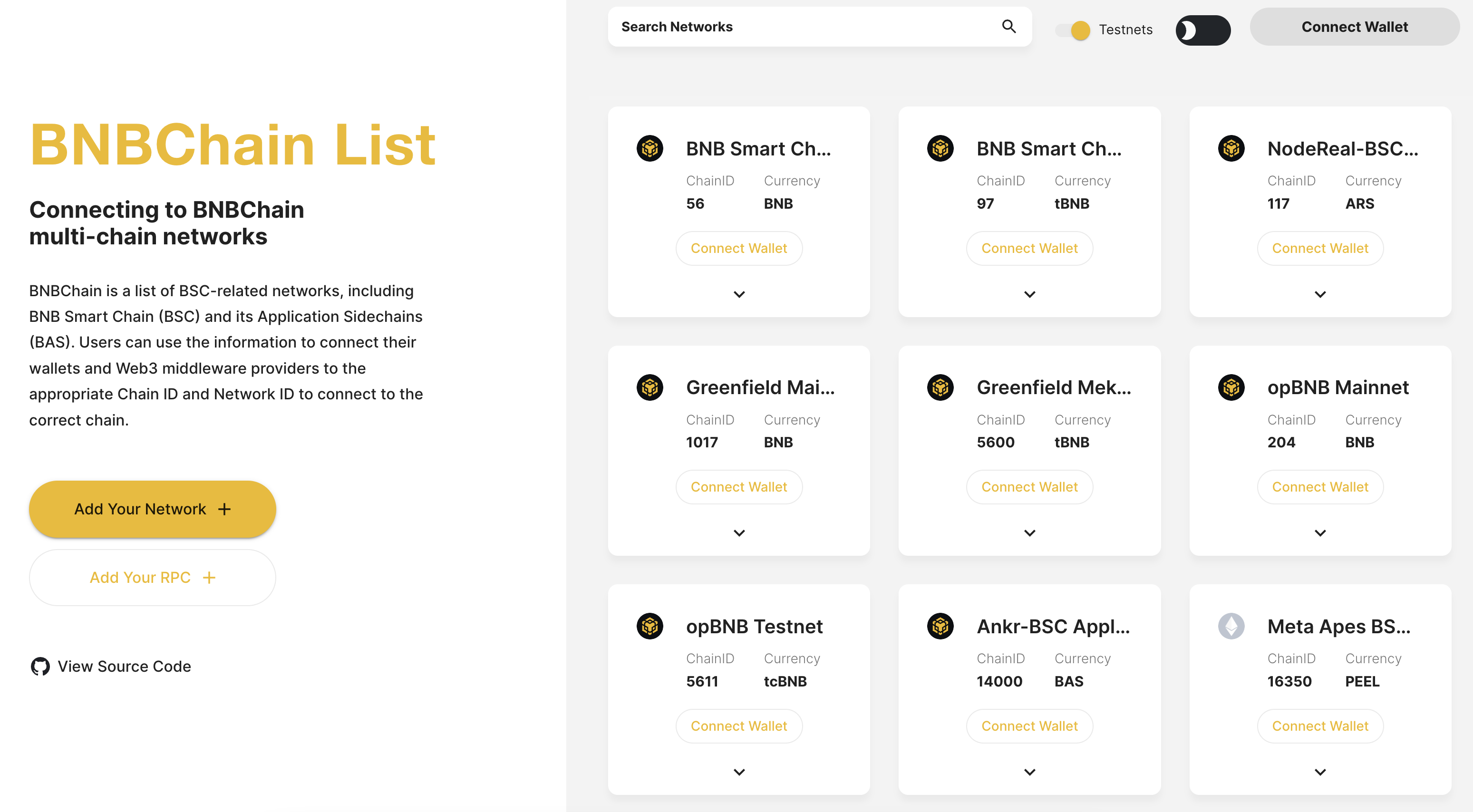
- Find Greenfield Mainnet, and click Add To Wallet to add new RPC in Trust Wallet or Add To Metamask.
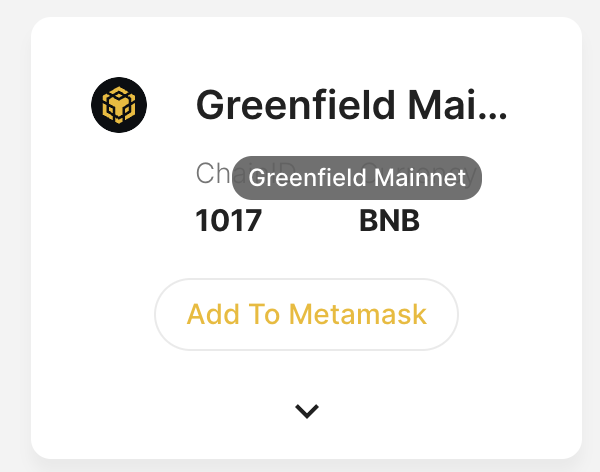
- When extension wallet prompts a window, click Approve.
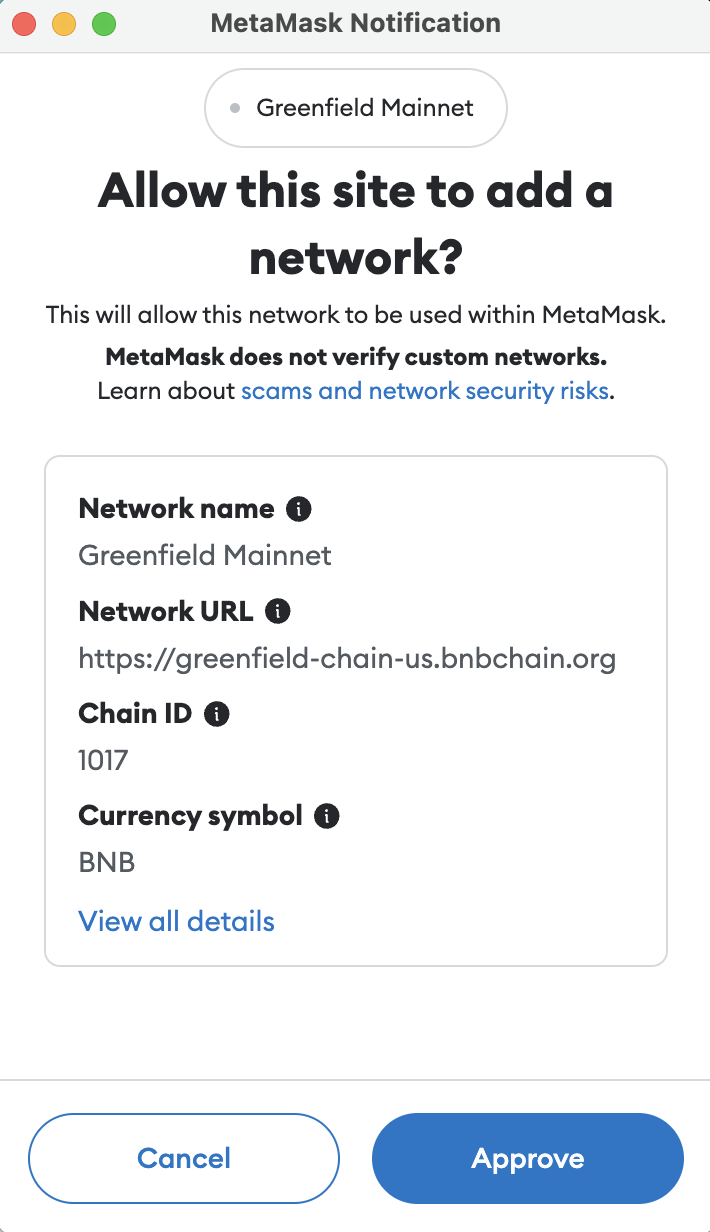
Add Greenfield Testnet
- Visit BNBChain List.
- Click Connect Wallet if wallet didn't connect.
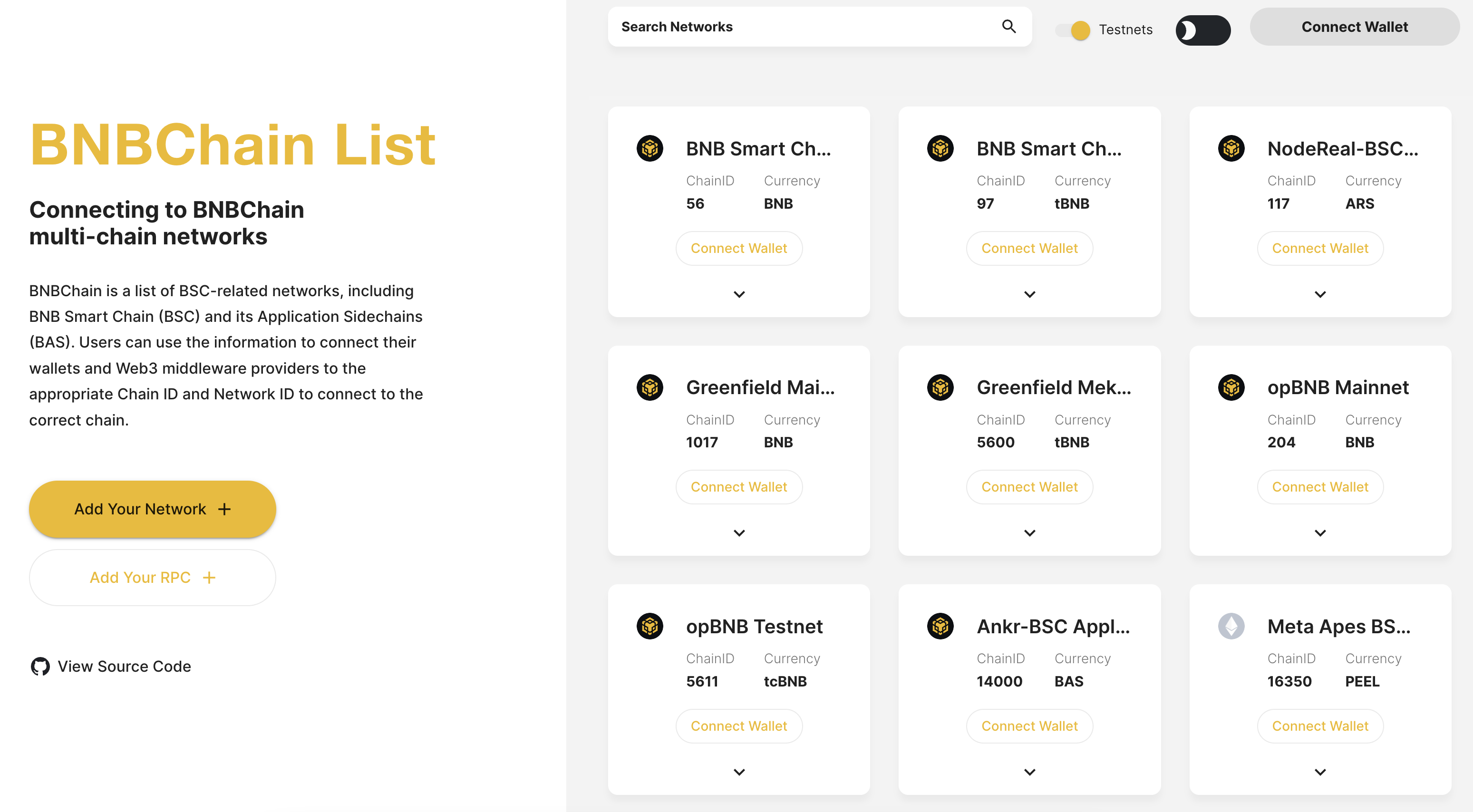
- Find Greenfield Mekong Testnet, and click Add To Wallet to add new RPC in Trust Wallet or Add To Metamask
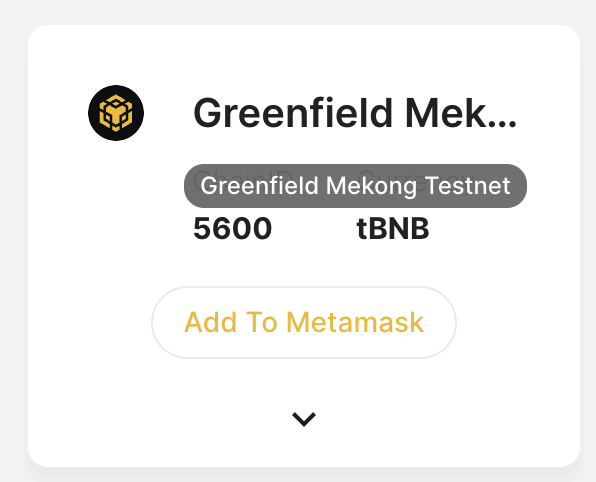
- When extension wallet prompts a window, click Approve