Become Validator
Minimum Requirements
- Number of BNB to be staked:
1000BNB - Hardware Requirements: Desktop or laptop hardware running recent versions of Mac OS X, or Linux.
- CPU: 4 cores
- RAM: 12 GB
- HDD/SDD: 1 TB
- Bandwidth: 1 MB/s
- Slashing details: No slashing will occur for validator so far.
Setting up Validator Node
1. Install Fullnode
Follow the instructions here to set up a full node.
2. Prepare validator, delegator, validator BLS, relayer, and challenger accounts
The current key generation and storage procedures are not very secure. It is highly recommended to implement a more
robust method, particularly when dealing with keys like the delegator and operator keys.
For enhanced security and best practices, the usage of the Cold Wallet and MPC Wallet is strongly encouraged.
These wallets are fully compatible with the gnfd-tx-sender tool, you can refer to transaction data for more details.
The keyring-backend supports multiple storage backends, some of which may not be available on all operating systems.
See more details here.
gnfd keys add validator --keyring-backend test
gnfd keys add delegator --keyring-backend test
gnfd keys add validator_bls --keyring-backend test --algo eth_bls
gnfd keys add validator_relayer --keyring-backend test
gnfd keys add validator_challenger --keyring-backend test
Alternatively, if you choose a different $KEY_HOME location and you are not using the suggested default ~/.gnfd, you may start the full node by using below script, where $KEY_HOME is your selected directory.
gnfd keys add validator --keyring-backend test --home ${KEY_HOME}
gnfd keys add delegator --keyring-backend test --home ${KEY_HOME}
gnfd keys add validator_bls --keyring-backend test --algo eth_bls --home ${KEY_HOME}
gnfd keys add validator_relayer --keyring-backend test --home ${KEY_HOME}
gnfd keys add validator_challenger --keyring-backend test --home ${KEY_HOME}
3. Obtain validator, delegator, validator BLS, relayer, and challenger account addresses
Ensure you choose the correct --keyring-backend and that --home is set correctly if you saved the files in a custom folder in step 2.
VALIDATOR_ADDR=$(gnfd keys show validator -a --keyring-backend test)
DELEGATOR_ADDR=$(gnfd keys show delegator -a --keyring-backend test)
RELAYER_ADDR=$(gnfd keys show validator_relayer -a --keyring-backend test)
CHALLENGER_ADDR=$(gnfd keys show validator_challenger -a --keyring-backend test)
VALIDATOR_BLS=$(gnfd keys show validator_bls --keyring-backend test --output json | jq -r '.pubkey_hex')
VALIDATOR_BLS_PROOF=$(gnfd keys sign ${VALIDATOR_BLS} --keyring-backend test --from validator_bls)
VALIDATOR_NODE_PUB_KEY=$(cat ${CONFIG_PATH}/config/priv_validator_key.json | jq -r '.pub_key.value')
4. Submit a Create Validator Proposal
Replace the values in the following JSON and save it as create_validator_proposal.json:
${NODE_NAME}: A custom human-readable name for this node.${VALIDATOR_NODE_PUB_KEY}: The consensus key generated in step 1 (stored in ${HOME}/.gnfd/config/priv_validator_key.json by default).${VALIDATOR_ADDR}: The operator address created in step 2.${DELEGATOR_ADDR}: The delegator address created in step 2.${VALIDATOR_BLS}: The BLS key created in step 2.${VALIDATOR_BLS_PROOF}: The BLS proof created in step2.${RELAYER_ADDR}: The relayer address created in step 2.${CHALLENGER_ADDR}: The challenger address created in step 2.
{
"messages": [
{
"@type": "/cosmos.staking.v1beta1.MsgCreateValidator",
"description": {
"moniker": "${NODE_NAME}",
"identity": "",
"website": "",
"security_contact": "",
"details": ""
},
"commission": {
"rate": "0.070000000000000000",
"max_rate": "1.000000000000000000",
"max_change_rate": "0.010000000000000000"
},
"min_self_delegation": "1000000000000000000000",
"delegator_address": "${DELEGATOR_ADDR}",
"validator_address": "${VALIDATOR_ADDR}",
"pubkey": {
"@type": "/cosmos.crypto.ed25519.PubKey",
"key": "${VALIDATOR_NODE_PUB_KEY}"
},
"value": {
"denom": "BNB",
"amount": "1000000000000000000000"
},
"from": "0x7b5Fe22B5446f7C62Ea27B8BD71CeF94e03f3dF2",
"relayer_address": "${RELAYER_ADDR}",
"challenger_address": "${CHALLENGER_ADDR}",
"bls_key": "${VALIDATOR_BLS}",
"bls_proof": "${VALIDATOR_BLS_PROOF}"
}
],
"metadata": "",
"title": "Create ${NODE_NAME} Validator",
"summary": "create ${NODE_NAME} validator",
"deposit": "1000000000000000000BNB"
}
4.1 Run create validator command to submit the proposal by local keys. Ensure the delegator account has enough BNB tokens.
If you are utilizing the Cold Wallet or MPC wallet, please proceed to step #4.2.
- Mainnet
- Testnet
gnfd tx staking create-validator ./create_validator_proposal.json --keyring-backend test --chain-id "greenfield_1017-1" --from ${DELEGATOR_ADDR} --node "https://greenfield-chain.bnbchain.org:443" -b sync --gas "200000000" --fees "1000000000000000000BNB" --yes
gnfd tx staking create-validator ./create_validator_proposal.json --keyring-backend test --chain-id "greenfield_5600-1" --from ${DELEGATOR_ADDR} --node "https://gnfd-testnet-fullnode-tendermint-us.bnbchain.org:443" -b sync --gas "200000000" --fees "1000000000000000000BNB" --yes
4.2 Submit the proposal by gnfd-tx-sender. Ensure the delegator account has enough BNB tokens.
Run command to generate the transaction details.
gnfd tx staking create-validator ./create_validator_proposal.json --from ${DELEGATOR_ADDR} --print-eip712-msg-type
Submit the transaction using gnfd-tx-sender. Please refer to this guide for instructions.
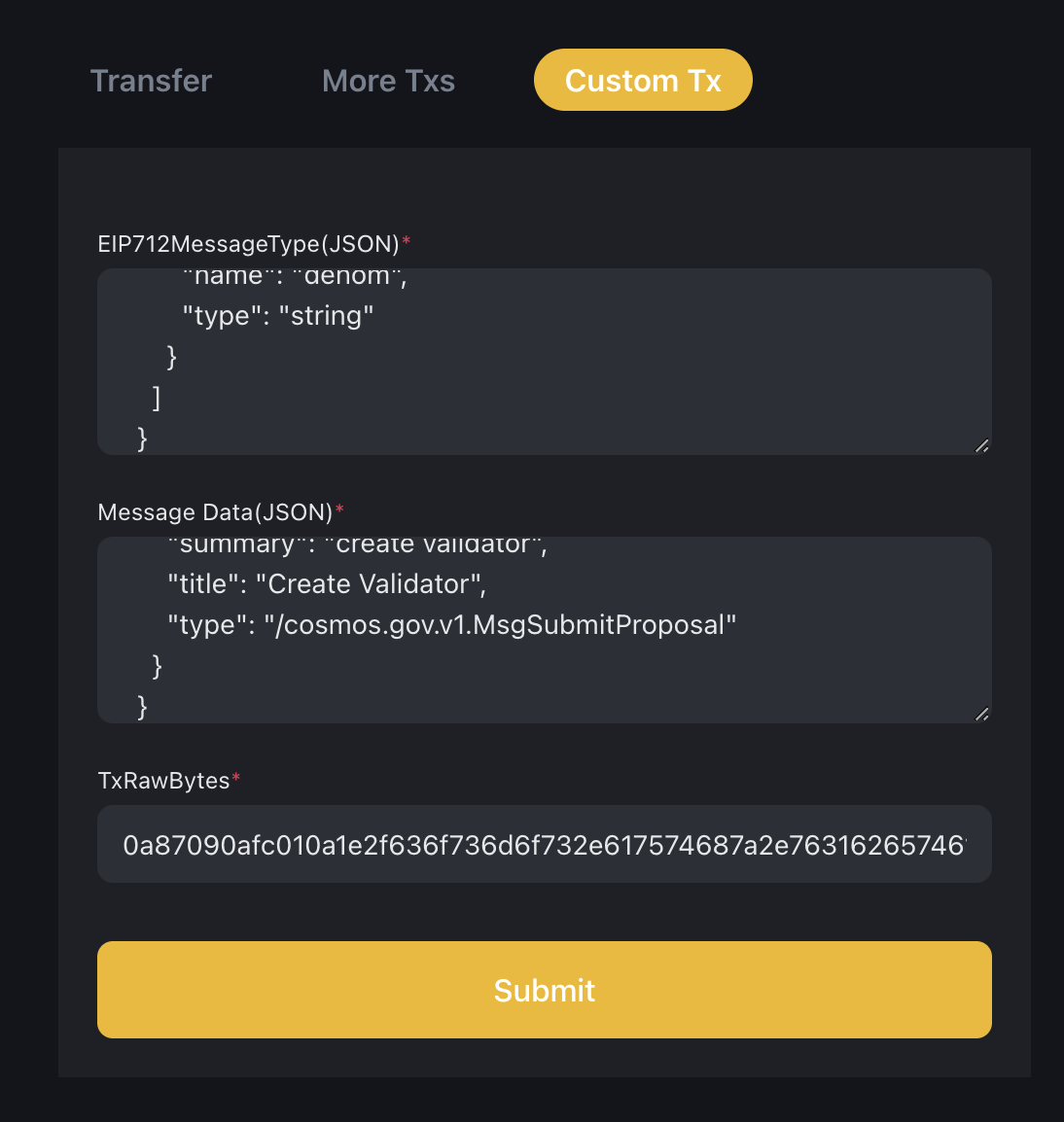
5. Wait for the voting until the Proposal is passed.
After submitting the proposal successfully, you must wait for the voting to be completed and the proposal to be approved. It will last 7days on mainnet while 1 day on testnet. Once it has passed and is executed successfully, you can verify that the node has become a validator.
Please ensure that the validator node is running before it is selected. And the validator is responsible for running relayer and runing challenger, please ensure all these services are running as expected.
6. Query all validators
- Mainnet
- Testnet
gnfd query staking validators --node "https://greenfield-chain.bnbchain.org:443"
gnfd query staking validators --node "https://gnfd-testnet-fullnode-tendermint-us.bnbchain.org:443"