Gateway
The Gateway service serves as the unified entrance of HTTP requests for SP, providing a standardized HTTP RESTful API for application programming.
If you are interested in the HTTP Restful API, we invite you to the following page.
Overview
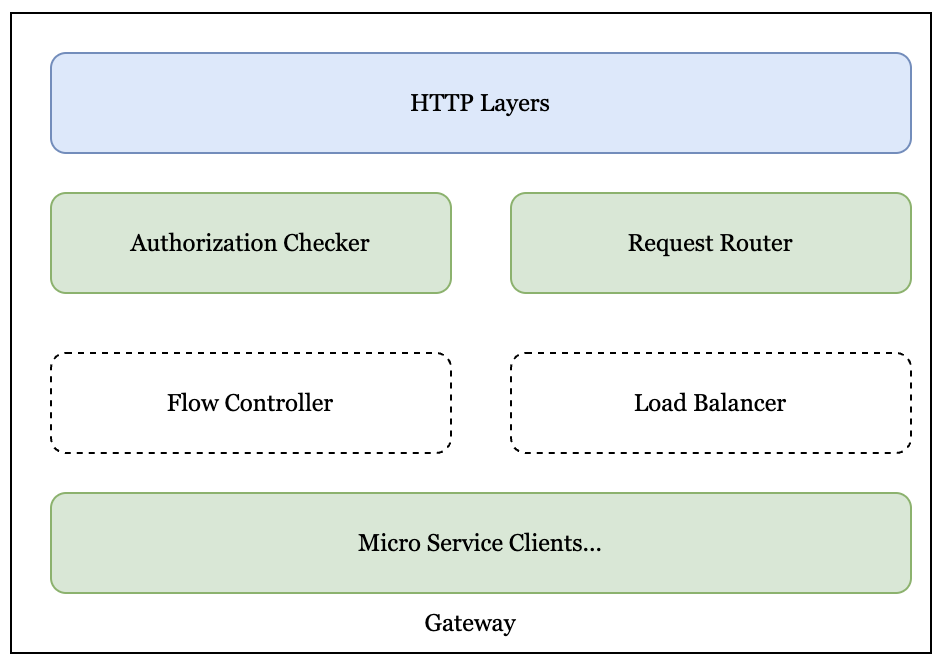
Authorization Checker
Gateway provides unified authorization for each HTTP request from the fowllowing three aspects:
- Verifies the signature of request to ensure that the request has not been tampered with.
- Checks the authorization to ensure the corresponding account has permissions on resources.
- Checks the object state and payment account state to ensure the object is sealed and the payment account is active.
Request Router
Based on the specific request type, it is routed to the corresponding backend microservice.
Flow Control
Based on the flow control configuration policies, flow control will be performed to provide higher-quality services and avoid service overload.
Load Balancer(LB)
In the future, when routing traffic to backend microservices in SP, SP Gateway would use LB to do this. LB is a method of distributing API request traffic across multiple upstream services. LB improves overall system responsiveness and reduces failures by preventing overloading of individual resources.
Middleware
SP Gateway uses middleware to collect metrics, logging, register metadata and so on.
Universal Endpoint
We implement the Universal Endpoint according to Greenfield Whitepaper Universal Endpoint.
All objects can be identified and accessed via a universal path: gnfd://<bucket_name><object_name>?[parameter]*
Explanation:
- The beginning identifier
gnfd://is mandatory and cannot be changed.. bucket_nameis the bucket name of the object and is mandatory.object_nameis the name of the object and is mandatory.- The parameter is an optional list of key-value pairs that provide additional information for the URI.
Each SP will register multiple endpoints to access their services, e.g. "SP1" may ask their users to download objects via https://gnfd-testnet-sp-1.bnbchain.org/download.
And the full download RESTful API would be like: https://gnfd-testnet-sp-1.bnbchain.org/download/mybucket/myobject.jpg.
Universal Endpoint supports using any valid endpoint for any SP, and automatically redirects to the correct endpoint containing the object for downloading.
For instance, when users access a testnet endpoint gnfd-testnet-sp-1.bnbchain.org of SP1, the request URL will be: https://gnfd-testnet-sp-1.bnbchain.org/download/mybucket/myobject.jpg. Universal Endpoint will find the correct endpoint for myobject.jpg, here SP3, and redirect the user to: https://gnfd-testnet-sp-3.bnbchain.org/download/mybucket/myobject.jpg and download the file.
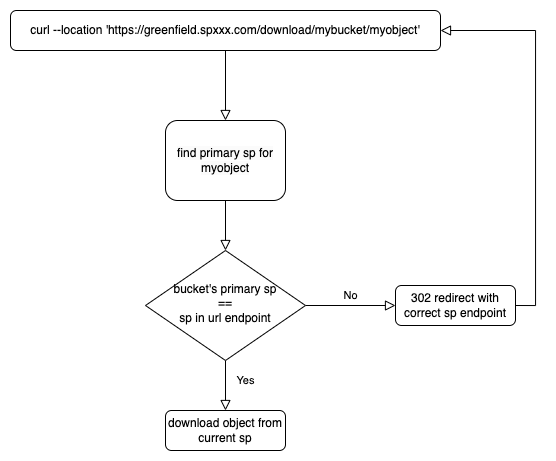
Download File
If you want to download a file using Universal Endpoint, downloading URL is like: https://gnfd-testnet-sp-1.bnbchain.org/download/mybucket/myobject.jpg. This is enforced by adding this Content-Type to HTTP headers:
Content-Disposition=attachment
View File
If you want to view a file using Universal Endpoint, viewing url is like: https://gnfd-testnet-sp-1.bnbchain.org/view/mybucket/myobject.jpg. This is enforced by adding this Content-Type to HTTP headers:
Content-Disposition=inline
Public File Access
Public files can be downloaded/viewed with the following points to notice:
- Downloader/Viewer's quota will not be deducted, but the object owner's quota will be deducted per
download or view. - If a file's public or private status is not specified, its accessibility as a public or private file is determined by the status of the bucket it resides in, and whether it can be downloaded or viewed.
- If a file is not sealed, it cannot be
downloaded or viewed.
Private File Access
Accessing private file via Universal Endpoints is available now.
Just browse an universal endpoint URL link, which points to a private file that you have access to read.
Click the "connect wallet" button in the page

Sign via the wallet to provide your identity, so that later SPs can verify your access permission

If your account doesn't have the read access to the target object, you can contact the object owner to ask for access permission.
